The CICS Explorer
The CICS Explorer is a system management tool that provides an easy-to-use way of managing one or more CICS regions. The CICS Explorer is an Eclipse RCP-based GUI application that runs on the Windows and Linux operating systems and connects to either a CICSPlex SM WUI server or a single CICS region, providing a base set of CICSPlex SM functions to manage CICS regions, perform tasks, and present the information in a common way.
The CICS Explorer consists of a Workbench that contains a number of views as shown in the following screen capture. Each view is identified by a tab displaying the view name.
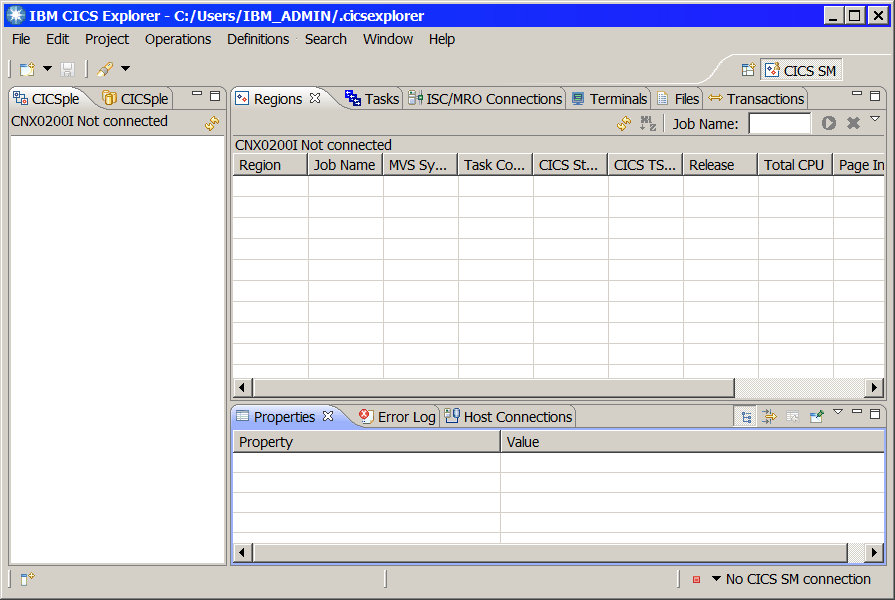
Each view displays different information about your CICS regions and resources. The views and the data they display can be customized to your own requirements. The perspective, or layout of views, can be saved. For example, if you are an operator, you might want a perspective that shows only operational information, whereas, if you are an administrator, you might want to see more administration data. Using your own perspectives, you can decide what you want to see and how to display it.
The operation views show the resources in your CICSplex or CICS region and provide a way to manage the day-to-day operations of your systems. The definition views display details of the CICS and CICSPlex SM resource definitions, and these can be updated using the CICS Explorer editor views.
Context and more detailed help topics, including a basic tutorial, are built in to the CICS Explorer to increase ease of use.
