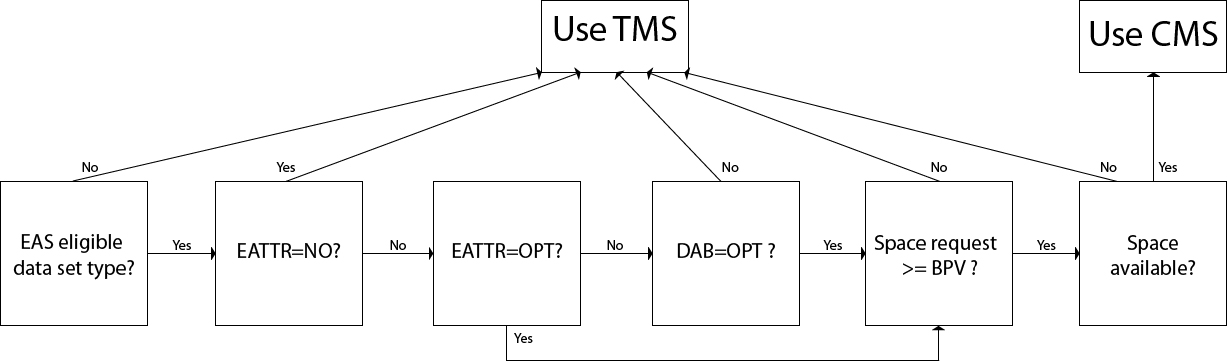z/OS operating system support of EAV
There are several things to consider before deciding to put datasets on EAV, and deciding between CMS and TMS.
Datasets on EAV
z/OS support for EAV was introduced in release 1.10 (DS8000 Release 4.0 Licensed Internal Code is also required). A DS8700 can define CKD volumes with up to 262,668 cylinders (~223 GB) and a DS8800 can define 1,182,006 cylinders (~1 TB) per volume. An EAV is a 3390A with more than 65520 cylinders. It is divided into the base addressing space (BAS) containing cylinders 0-65535 and the extended address space (EAS) containing the rest. An EAV is also divided into the track managed space (TMS) containing cylinders 0-65519, and cylinder managed space (CMS) containing the rest.
EATTR provides a way to directly set the allocation behavior for an EAS eligible data set. This gives the user a way to override the default allocation behavior for any data set, regardless of whether it’s EAS eligible at that OS level. EATTR=NO means it cannot have extended attributes, and so if allocated on an EAV, it is always allocated in the TMS (track managed space). EATTR=OPT means it can have extended attributes, and so if allocated on an EAV, it is biased towards being allocated in the CMS (cylinder managed space). Not specifying EATTR means to use the default allocation behavior for the data set type. For VSAM data sets, the default behavior is the equivalent of EATTR=OPT. For non-VSAM data sets, the default behavior is the equivalent of EATTR=NO. The EATTR setting is saved in DS1EATTR in the F1 or F8 DSCB (data set control block).
CMS and TMS
The system uses this logic to decide between CMS and TMS: