Setting up IBM Spectrum Scale immutable filesets as WORM file volumes
You can configure IBM Spectrum® Protect to provide Write Once Read Many (WORM) protection for archived data by using IBM Spectrum Scale immutable filesets.
Before you begin
- IBM Spectrum Protect for Data Retention is at Version 8.1.8 or later.
- The IBM Spectrum Scale clustered file system
that provides the immutable fileset is mounted on the server. In this configuration, the data
retention protection server must be a member of the IBM Spectrum Scale cluster.
Alternatively, the data retention protection server can be a member of a separate IBM Spectrum Scale cluster. In this case, the IBM Spectrum Scale file system with the immutable fileset can be mounted remotely through IBM Spectrum Scale remote or cross-cluster mount operations. For instructions, see the IBM Spectrum Scale documentation.
- The IBM Spectrum Scale file system is at V5.0.1 or later.
- The IBM Spectrum Scale cluster is active.
- The node that runs the data retention protection server is active and the IBM Spectrum Scale file system that provides the immutable fileset is mounted.
About this task
IBM Spectrum Scale immutability features can prevent files from being changed or deleted unexpectedly. You can integrate IBM Spectrum Protect for Data Retention together with IBM Spectrum Scale immutable filesets to provide WORM protection for archived data on your IBM Spectrum Protect server.
To enable this integration, you must connect to the IBM Spectrum Protect for Data Retention server through an application programming interface (API) to archive, retrieve, and query archived objects. During the archive operation, the retention period for the data object is configured in the IBM Spectrum Protect for Data Retention server and an application cannot modify or delete the data during the retention period. When the retention period expires, the application can delete the object, but not modify its content.
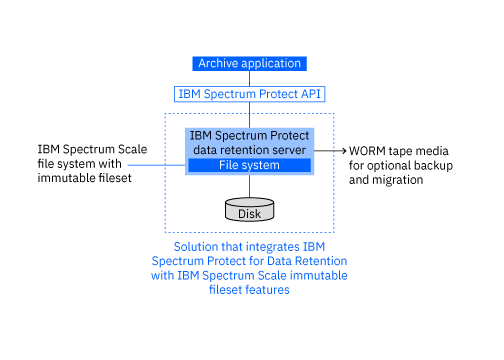
Procedure
To set up an IBM Spectrum Scale immutable fileset for use as an IBM Spectrum Protect WORM FILE volume, complete the following steps:
What to do next
- Optionally, to monitor the solution, configure appropriate monitoring tools. For instructions, see Monitoring storage solutions and Selecting, configuring, and using monitoring tools.
- Optionally, to migrate the archived data from the FILE volumes to other storage media, such as physical tape media, issue the MIGRATE STGPOOL command. The preferred tape media for backup and migration is WORM tape media. After all data is successfully migrated to the WORM tape media, the data retention protection server deletes the file volume. For instructions, see MIGRATE STGPOOL (Migrate storage pool to next storage pool) and Write-once, read-many tape media.