Configuring switch failover for a Db2 pureScale environment on an InfiniBand network (Linux)
Switch failover capability is a high availability feature provided by the switch subnet manager (SM).
Before you begin
The configuration procedure for switch failover detailed in this topic applies to both SuSE Linux® Enterprise Server (SLES) systems and Red Hat Enterprise Linux Server (RHEL) systems on an InfiniBand (IB) network.
This procedure does not apply to IBM® BladeCenter environments. To configure switch failover support for BladeCenter deployments, no actions are performed on the switch modules, but you must configure communication adapter ports on the primary and secondary cluster caching facilities (CFs).
- Set up your network topology according to one the supported network topologies listed in Network topology configuration support for Db2 pureScale environments.
- Power on the switch and connect an RJ11 serial cable or Ethernet cable to the switch.
About this task
The procedure details steps for configuring multiple switches to support switch failover. Switch failover capability helps the resiliency, or fault tolerance, of a network.
To create a Db2 pureScale environment with multiple switches, you must have communication adapter ports on CF servers and you must configure switch failover on the switches.
Db2 pureScale environments with Linux systems and InfiniBand cluster interconnect networks require FabricIT EFM switch based fabric management software. For multiple communication adapter ports support on CF servers, the installation prerequisites list the minimum fabric manager image that must be installed on the switch (image-PPC_M405EX-EFM_1.1.2500.img). Depending on the fabric manager version required, a direct upgrade path to the minimum required version might not be supported. In cases where a direct upgrade path is not supported, you must upgrade the switch fabric manager software image by installing each subsequent version. For instructions on upgrading fabric manager software on a specific Mellanox switch, see the Mellanox website.
For single switch setup on InfiniBand networks, enabling the subnet manager (SM) on the switch is mandatory.
Restrictions
- Administrative access is required on the switches.
Procedure
Example
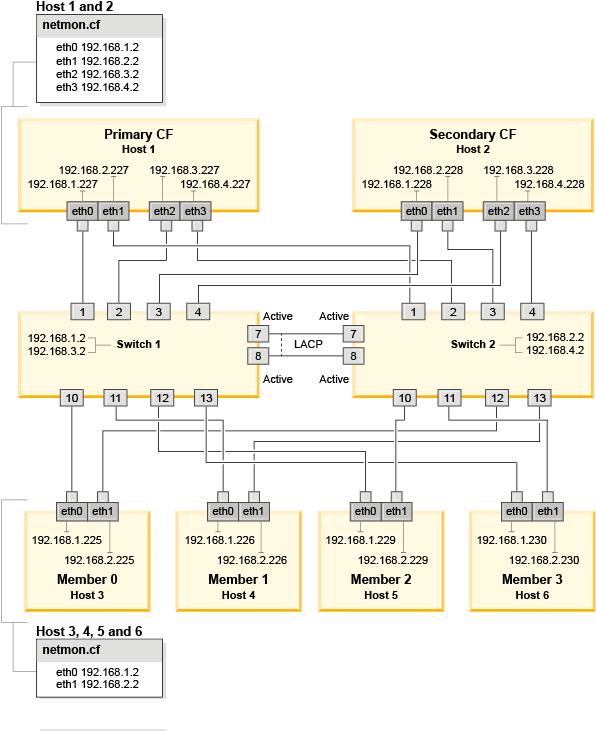
The public Ethernet switch is required to connect the two IB switches to configure the subnet.
What to do next
Configure the network settings of hosts that you plan to include in the Db2 pureScale environment.