This scenarios shows how a table space can be moved from one storage group to a different storage group.
The assumption in this scenario is that the table space data is in containers on storage paths in a storage group. An ALTER TABLESPACE statement is used to move the table space data to the new storage group.
When the table space is moved to the new storage group, the containers in the old storage group are marked as drop pending. After the ALTER TABLESPACE statement is committed, containers are allocated on the new storage group's storage paths, the existing containers residing in the old storage groups are marked as drop pending, and an implicit REBALANCE operation is initiated. This operation allocates containers on the new storage path and rebalances the data from the existing containers into the new containers. The number and size of the containers to create depend on both the number of storage paths in the target storage group and on the amount of free space on the new storage paths. The old containers are dropped, after all the data is moved.
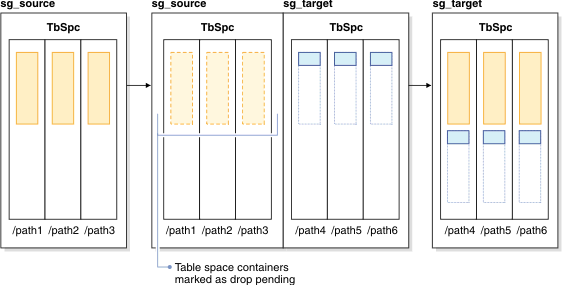
CREATE STOGROUP sg_source ON '/path1', '/path2', '/path3'
CREATE STOGROUP sg_target ON '/path4', '/path5', '/path6'CREATE TABLESPACE TbSpc USING STOGROUP sg_sourceALTER TABLESPACE TbSpc USING sg_target