Open a websheet on the active tab when you save a multi-tab websheet
If you have a websheet with multiple tabs in a book, Planning Analytics Workspace keeps track of the active websheet tab when you save the book. Then, when you open the book in Planning Analytics Workspace later, you are where you left off in your work!
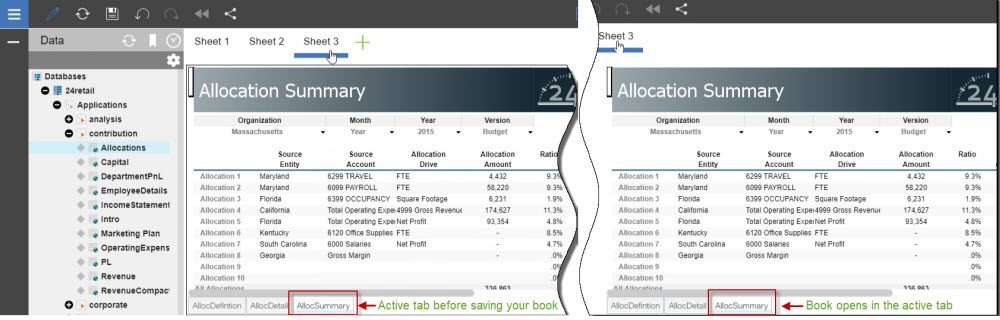
Using Planning Analytics version 2.0.9 and Planning Analytics Workspace version 2.0.46, when you open a book with a websheet in Planning Analytics Workspace, the tab that you saved the websheet with is active.
Note: You must be using Planning Analytics Workspace on
IBM® Planning
Analytics version 2.0.9 to take advantage of this
feature of websheets in IBM Planning Analytics TM1® Web.
If you don't have Planning Analytics version 2.0.9, the default tab that the websheet was published with (using TM1 Perspectives or Planning Analytics for Microsoft Excel) is active when you open the book in Planning Analytics Workspace.