Database Sensor process flow (FF and FP DB Sensors)
DB Sensor accesses IMS databases to collect database statistics and interacts with IMS Tools KB to store the collected statistics data in the Sensor Data repository. Optionally, DB Sensor can send a notification to Autonomics Director after storing the collected data in the IMS Tools KB repository.
Stand-alone DB Sensor process flow
The following figure illustrates the process flow for Stand-alone DB Sensor.
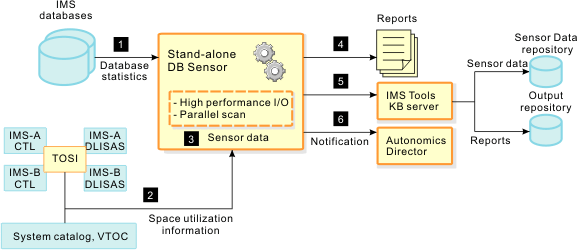
- DB Sensor scans IMS databases and collects statistics about
the organization of the data in the databases.
To improve performance, DB Sensor adopts parallel scanning and high performance I/O techniques to scan the database data sets.
- FF DB Sensor also obtains the space utilization information about the database data sets from the system catalog and VTOC. If the databases are online and if they are VSAM files, DB Sensor obtains the current VSAM statistics by using IMS Tools Online System Interface (TOSI).
- DB Sensor organizes the statistics into sensor data.
- DB Sensor generates reports. The reports contain data element values.
- DB Sensor stores the sensor data in the IMS
Tools KB Sensor Data repository.
DB Sensor also stores the reports in the IMS Tools KB Output repository.
- DB Sensor notifies Autonomics Director that the sensor data is stored in the Sensor Data repository.
Integrated DB Sensor process flow
The following figure illustrates the process flow for Integrated DB Sensor.
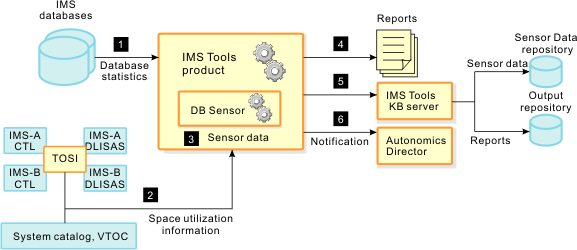
The process flow for Integrated DB Sensor is similar to the process flow for Stand-alone DB Sensor. The only differences are steps 1 and 6.
- The parent IMS Tools product program reads the database data sets.
- FF DB Sensor also obtains space utilization information about the database data sets from the system catalog and VTOC. If the databases are online and if they are VSAM files, DB Sensor obtains the current VSAM statistics by using IMS Tools Online System Interface (TOSI).
- DB Sensor organizes the statistics into sensor data.
- DB Sensor generates reports. The reports contain data element values.
- DB Sensor stores sensor data in the IMS Tools KB Sensor
Data repository.
DB Sensor also stores the reports in the IMS Tools KB Output repository.
- DB Sensor notifies Autonomics Director that the sensor data is stored in the Sensor
Data repository.Note: The notification is not sent when the parent product is IMS Database Reorganization Expert. The notification is typically sent to Autonomics Director to request a policy evaluation of the sensor data, but policy evaluation can be performed within IMS Database Reorganization Expert jobs; therefore, the notification to Autonomics Director is not sent.