Use the Taxonomy Proposer to discover new categories in an uncategorized or partially categorized body of documents.
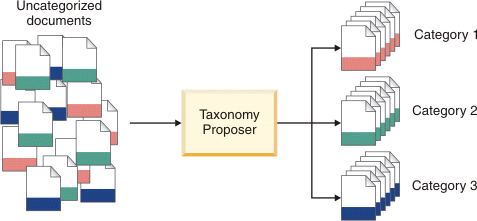
The Taxonomy Proposer uses custom clustering algorithms to analyze and group similar documents together. This helps you create a taxonomy for your content: the division of content into ordered groups or categories.
Create a knowledge base for IBM® Content Classification by manually reviewing documents in each cluster or suggested category and renaming the suggested categories based on document content. Import the categorized content set into Classification Workbench to build the knowledge base and, later, fine-tune knowledge base performance.
The Taxonomy Proposer is installed with Classification Workbench and runs in a Windows environment.
To start the Taxonomy Proposer, click . To work on a content set from a previous version of the Taxonomy Proposer (before Content Classification Version 8.7 Fix Pack 1), create a new project, import the content set, and run clustering.
The Taxonomy Proposer displays a Workflow Assistant which guides you through typical scenarios. You can also access the Workflow Assistant from the Help menu.