SSH Terminals
You can use SSH terminals to run UNIX commands and
programs like RSE Shells. An SSH terminal uses a pseudo-terminal that allows you to run interactive
tty commands such as vi and keytool.
Before using SSH terminals, the host must be configured to support this feature. For more information, see rse.env, the RSE configuration filerseapi.env, the RSE API configuration file, Defining extra Java startup parameters with _RSE_JAVAOPTS, and External communication.
- From the z/OS SSH Terminals subsystems of the Remote
System view:
- In the Remote System view, expand the remote system.
- Right-click z/OS SSH Terminals.
- From the menu that displays, select Launch Terminal. The Terminals pane opens.
Figure 1. Launch z/OS SSH Terminals from the Remote System view 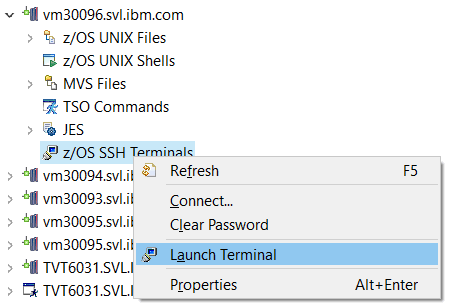
- From z/OS UNIX folders. Select and right-click any z/OS UNIX folder, and select
Launch Terminal.
Figure 2. Launch z/OS SSH Terminals from z/OS UNIX folders 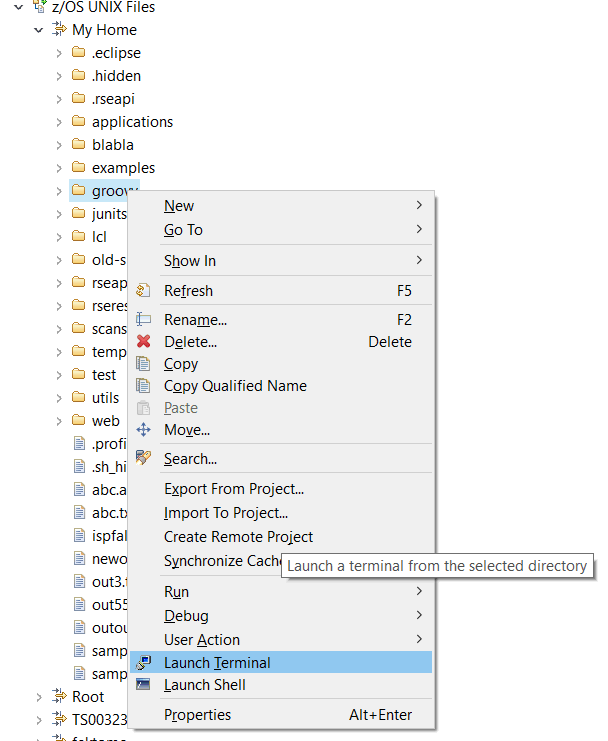
Then, a terminal view opens in the corresponding directory.
Figure 3. SSH Terminal 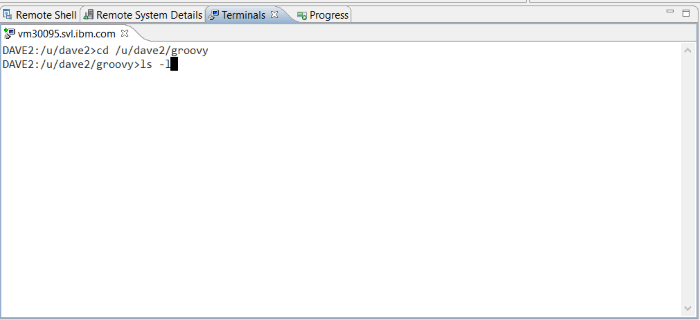
In the SSH terminal, you can run not only the commands, scripts, and executable files that work
under z/OS UNIX shells, but also the interactive commands and executable files that don't work under
z/OS UNIX shells because the SSH terminal supports tty.