Tivoli Storage Manager for Virtual Environments overview
IBM® Tivoli® Storage Manager for Virtual Environments (referred to as Data Protection for VMware) provides a comprehensive solution for protecting VMs.
Data Protection for VMware eliminates the impact of running backups on a VM by offloading backup workloads from a VMware ESX or ESXi-based host to a vStorage Backup server. Data Protection for VMware works with the Tivoli Storage Manager backup-archive client (installed on the vStorage Backup server) to complete full and incremental backups of VMs. The client node installed on the vStorage Backup server is called the data mover node. This node "moves" the data to the Tivoli Storage Manager server for storage, and for VM image-level restore at a later time. Instant restore is available at the disk volume level and full VM level. In addition, protection of vApps and organization vDCs in a vCloud Director environment is also available.
The Tivoli Storage Manager backup-archive client is a separately licensed component that contains its own user interfaces and documentation. Familiarity with this product and its documentation is necessary in order to adequately integrate a comprehensive plan for protecting your VMs with Data Protection for VMware. Tivoli Storage Manager for Virtual Environments for Microsoft Windows 64-bit includes the Tivoli Storage Manager backup-archive client data mover features on the product DVD or download package.
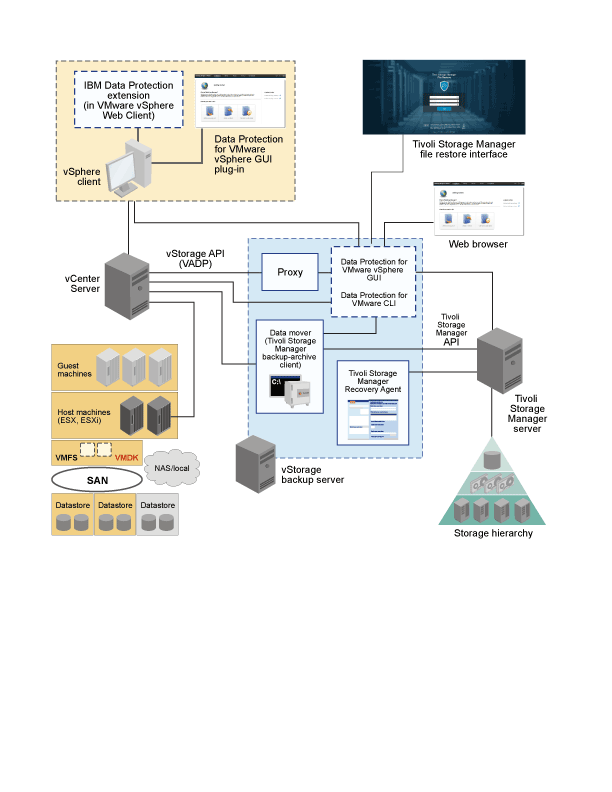
Data Protection for VMware provides several components to assist with protecting your VMs.
IBM Data Protection extension
This component is a vSphere Web Client extension that connects to a Data Protection for VMware vSphere GUI (web GUI) to restore virtual machines in IBM storage. It provides the basic virtual machine restore functionality that is available in the Data Protection for VMware vSphere GUI. For example, you can restore virtual machines from Tivoli Storage Manager server storage to their original (or alternate) location. When Tivoli Storage FlashCopy Manager for VMware is available, you can restore your virtual machines from local disk storage.
To access the IBM Data Protection extension function, click Register the vSphere Web Client extension during installation.
Data Protection for VMware vSphere GUI
- A stand-alone web browser GUI. This GUI is accessed through a URL bookmark to the GUI web
server. For example:
https://guihost.mycompany.com:9081/TsmVMwareUI/ - A vSphere Web Client extension that connects to a GUI web server to access virtual machines in IBM storage (referred to as the IBM Data Protection extension). The content is a subset of what is provided in the plug-in and web browser GUI.
- A plug-in that integrates with the VMware vSphere Client. This plug-in is
accessed as a vCenter Server extension in the Solutions and Applications panel
of your vCenter Server System. Tip: The plug-in access method is not supported in a VMware vSphere 6 environment.
- Initiate a backup of your VMs to a Tivoli Storage Manager server, or schedule a backup for a later time.
- Initiate a full recovery of your VMs from a Tivoli Storage Manager server.
- Issue reports about the progress of your tasks, the most recent events that completed, backup status, and space usage. This information can help you troubleshoot your backups.
The Data Protection for VMware vSphere GUI can be installed on any system that meets the operating system prerequisites. The Data Protection for VMware vSphere GUI resource requirements are minimal as it does not process I/O data transfers. Installing the Data Protection for VMware vSphere GUI on the vStorage Backup Server is the most common configuration.
You can register multiple Data Protection for VMware vSphere GUIs to a single vCenter Server. This scenario reduces the number of datacenters (and their VM guest backups) that are managed by a single VMware Data Protection for VMware vSphere GUI. Each plug-in can then manage a subset of the total number of datacenters that are defined on the vCenter Server. For each plug-in that is registered to the vCenter Server, one Data Protection for VMware package must be installed on a separate host. To update the managed datacenters, go to . In the GUI Domain page, reduce the list of datacenters that are managed by the plug-in. Managing a subset of all available datacenters reduces the query and processing time that is required by the plug-in to complete operations.
- Each datacenter can be managed by only one installed Data Protection for VMware vSphere GUI.
- A unique VMCLI node name is required for each installed Data Protection for VMware vSphere GUI.
- Using unique data mover node names for each installed Data Protection for VMware vSphere GUI simplifies managing the nodes.
- vStorage Backup Server
- Tivoli Storage Manager server
- vCenter Server
Tivoli Storage Manager file restore interface
This web-based interface does not require a file manager application to manually copy files. When restoring a file, you specify a restore point, browse to locate the file, and start the restore. For more information, see Getting started with file restore.Tivoli Storage Manager recovery agent
This service enables the mounting of any snapshot volume from the Tivoli Storage Manager server. You can view the snapshot locally, with read-only access, on the client system, or use an iSCSI protocol to access the snapshot from a remote computer. In addition, the recovery agent provides the instant restore function. A volume used in instant restore processing remains available while the restore process proceeds in the background. The recovery agent is accessed with the recovery agent GUI or command-line interface.- Gather information about available restorable data, including lists of:
- Backed-up VMs
- Snapshots available for a backed-up machine
- Partitions available in a specific snapshot
- Mount a snapshot as a virtual device.
- Get a list of virtual devices.
- Remove a virtual device.
For detailed information regarding commands, parameters, and return codes, see Recovery Agent command-line interface.
Data Protection for VMware command-line interface
- Initiate a backup of your VMs to a Tivoli Storage Manager server, or schedule a backup for a later time.
- Initiate a full recovery of your VMs, VM files, or VM Disks (VMDKs) from a Tivoli Storage Manager server.
- View configuration information about the backup database and environment.
For detailed information regarding available commands, see Data Protection for VMware command-line interface.
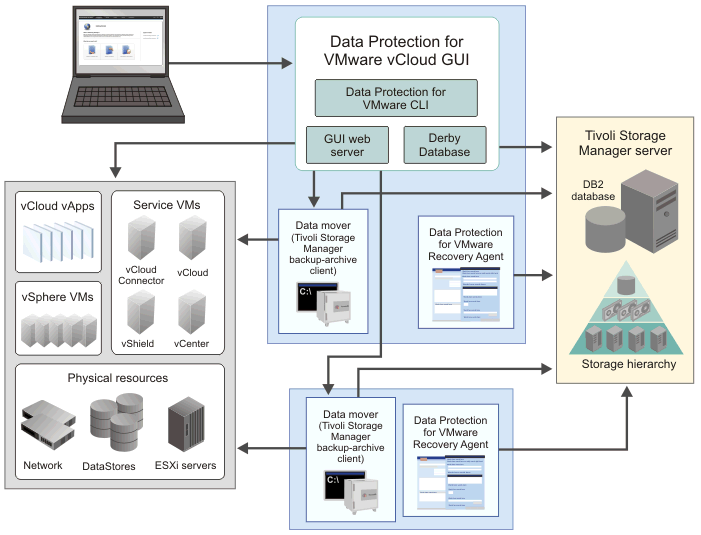
Data Protection for VMware vCloud GUI
https://guihost.mycompany.com:9081/TsmVMwareUI/- Run immediate or schedule incremental forever backups of specific vApps, or vApps contained in an organization vDC to Tivoli Storage Manager server storage.
- Restore single or multiple vApps.
- Generate reports to display progress information about your tasks and space usage information about your backups.
- Display information about the progress of your tasks, the most recent events that completed, the backup status of your vApps, and space usage. This information can help you troubleshoot errors that occurred in backup processing.