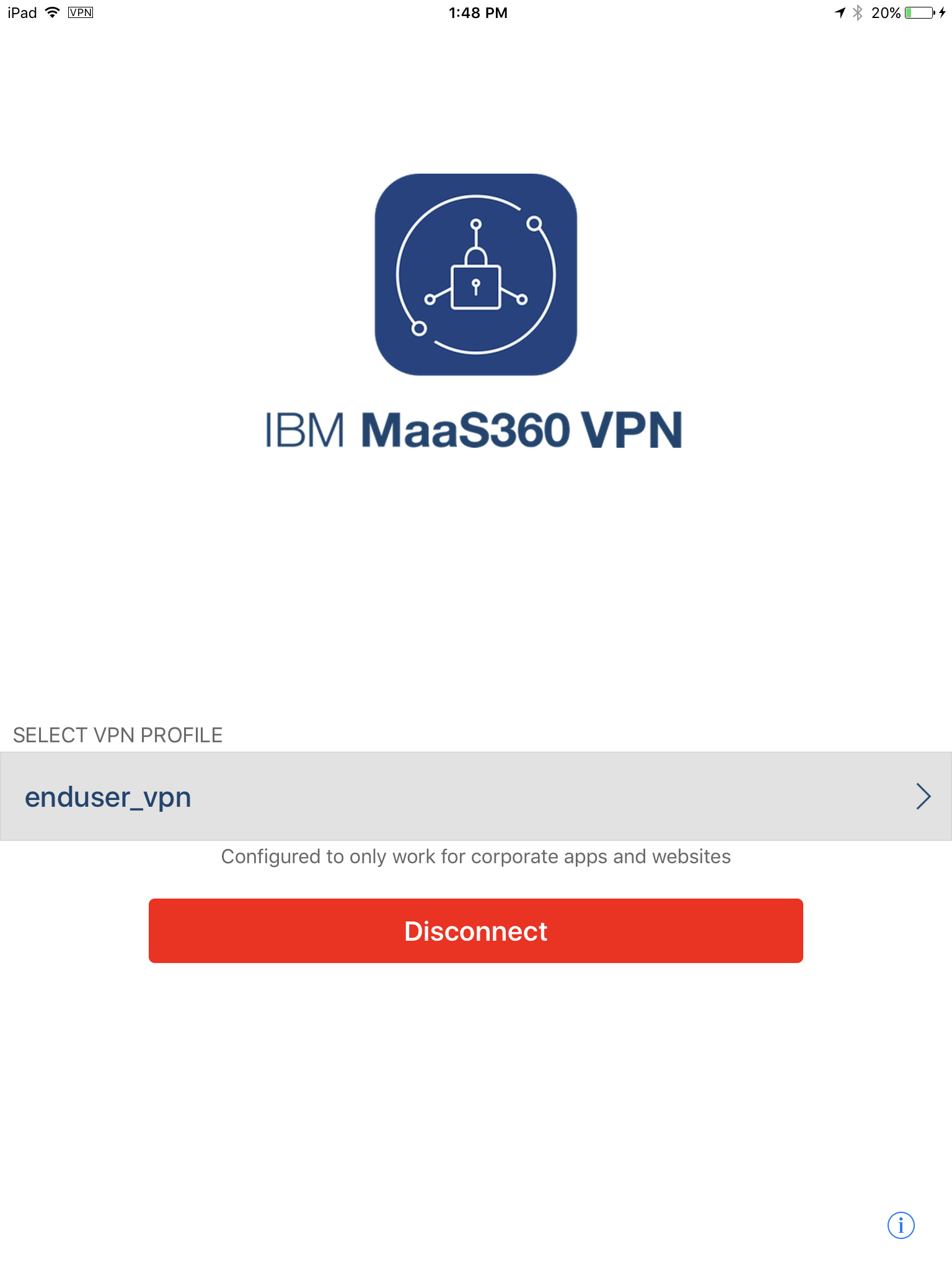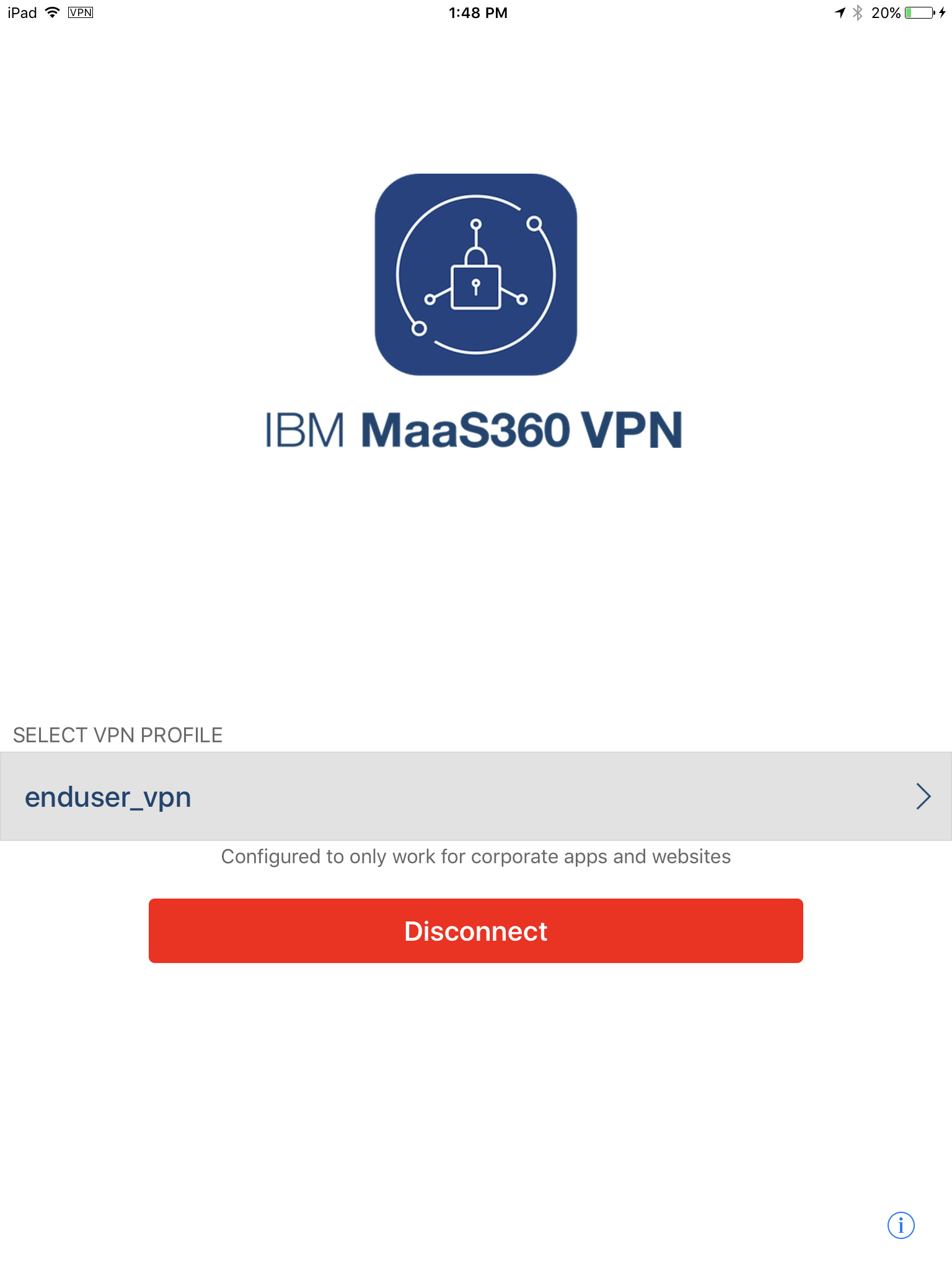Installing the MaaS360 VPN app
The MaaS360® VPN app allows users to connect to and access the MaaS360 VPN server that is installed on the corporate network.
MaaS360 VPN app for iOS
- From iTunes, download the IBM®
MaaS360
VPN app and
tap Install. The Home screen for the app is displayed.

- Tap Connect.
- Select a VPN profile.
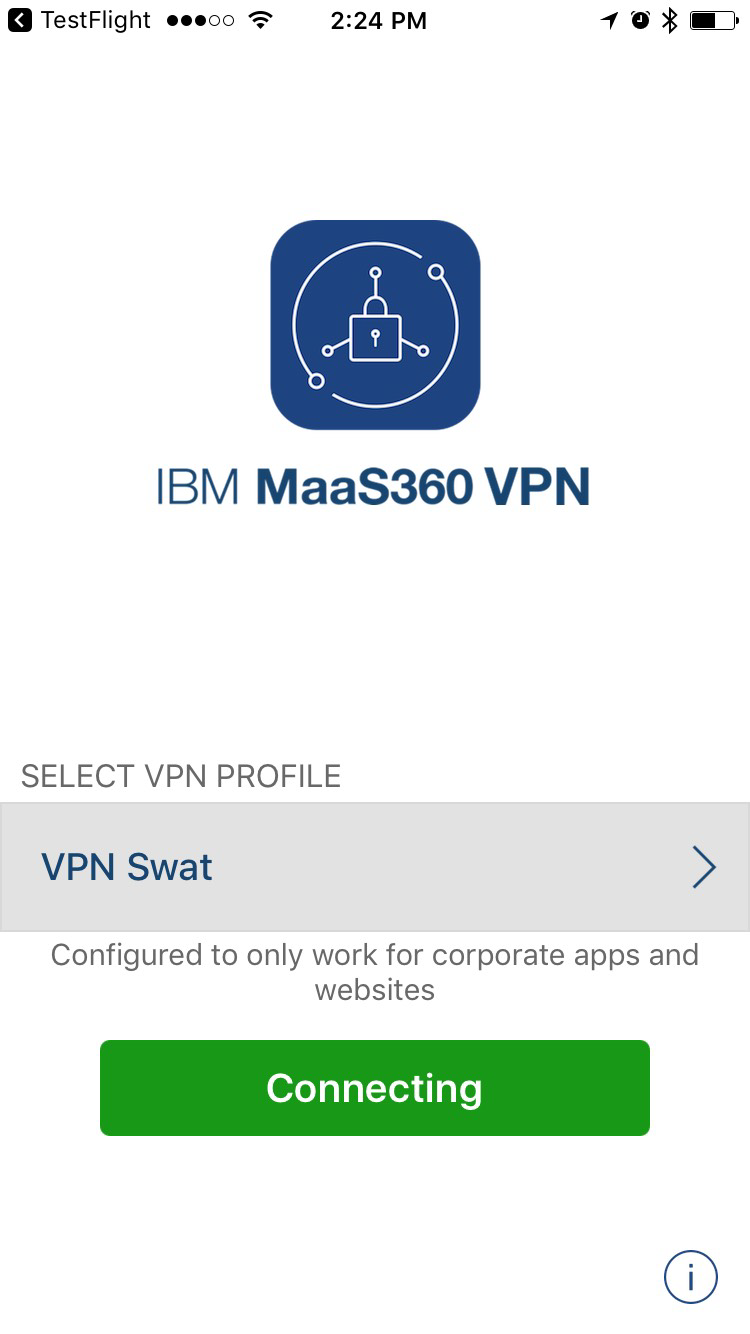 The profile displays the following configuration settings:
The profile displays the following configuration settings:- The name of the MaaS360 VPN configuration.
- The address of the MaaS360 VPN server.
- The apps and the websites that are allowed to use the MaaS360 VPN connection.
 When the app is connected to theMaaS360 VPN, you can tap Disconnect to disconnect from the MaaS360 VPN service.
When the app is connected to theMaaS360 VPN, you can tap Disconnect to disconnect from the MaaS360 VPN service.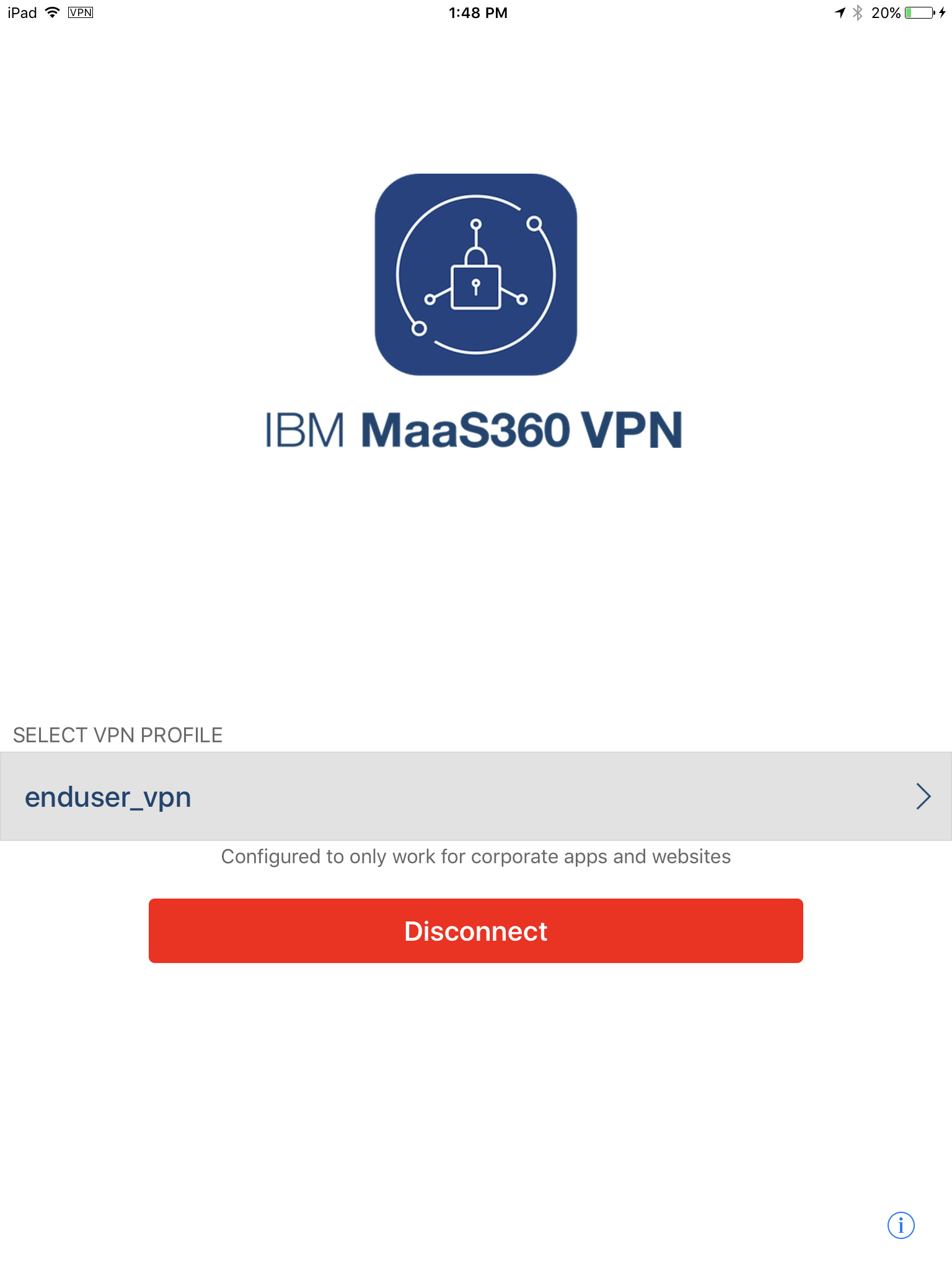
MaaS360 VPN app for Android
- From the Google Play store, download the IBM
MaaS360
VPN app and
tap Install.
Note: If a profile is in Always On mode, you cannot connect to or disconnect from another profile.
The Home screen for the app is displayed.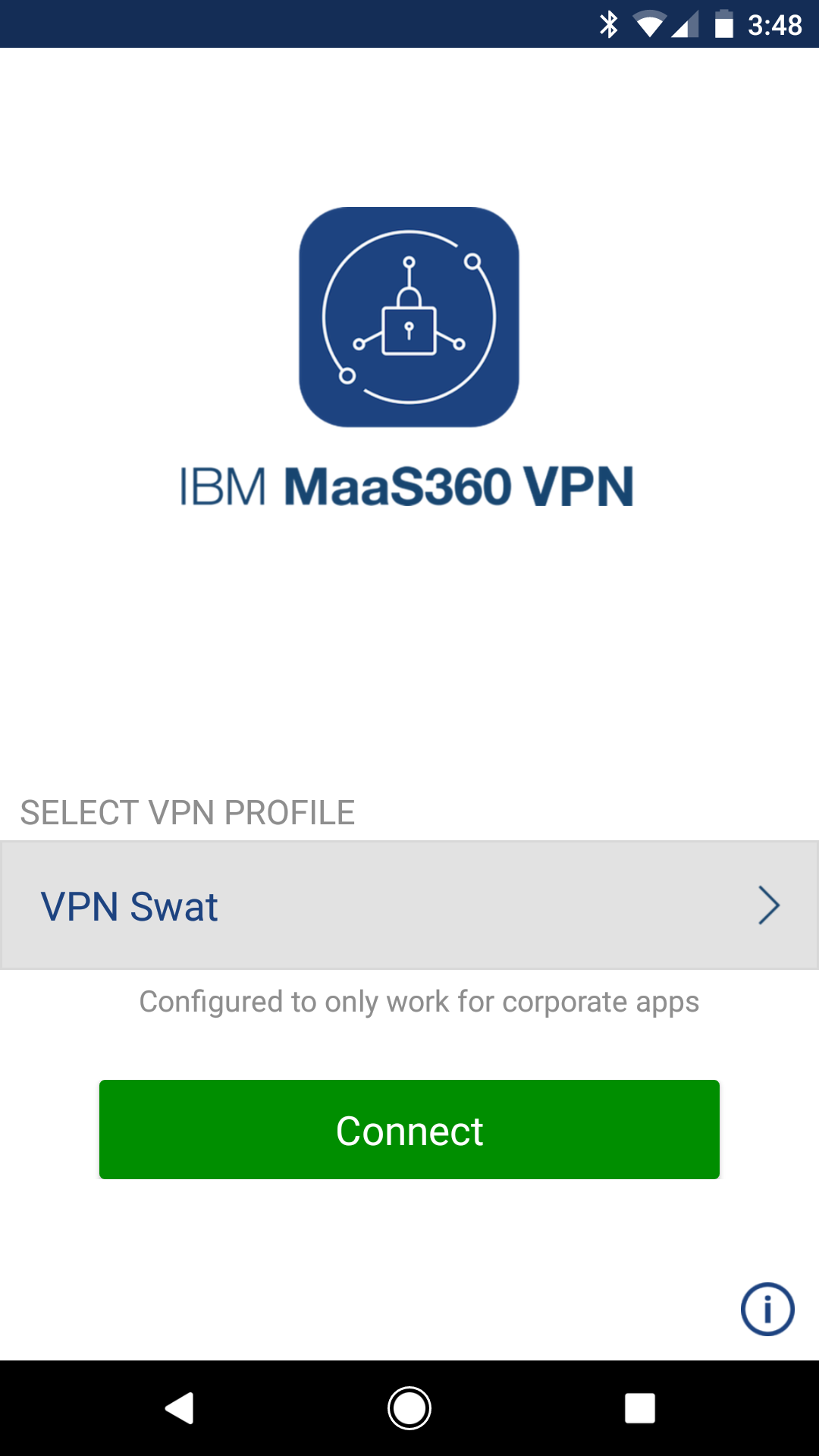
- Tap Connect. A connection request message is displayed.

- Click OK to start the connection.
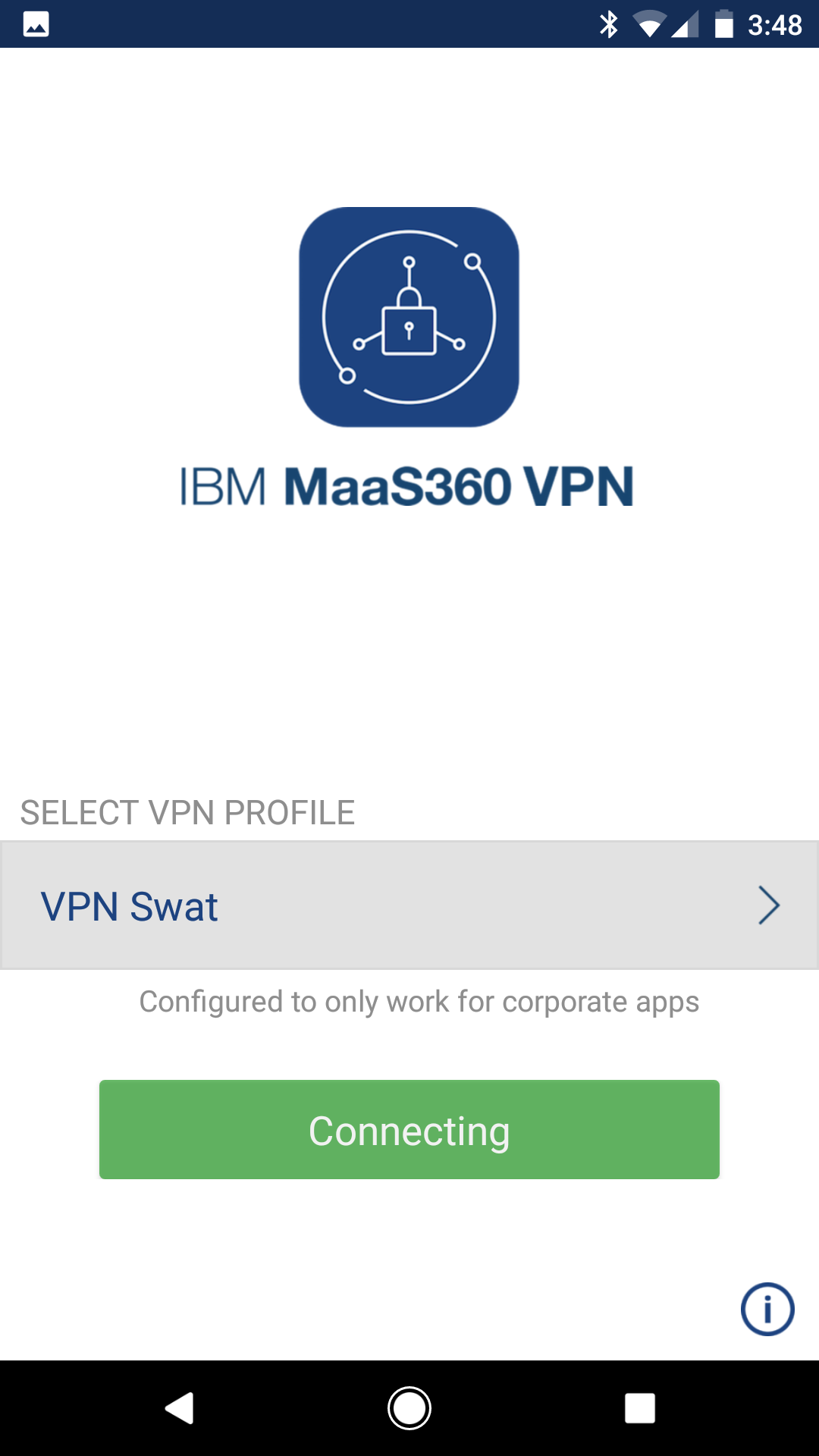
- Select a VPN profile.
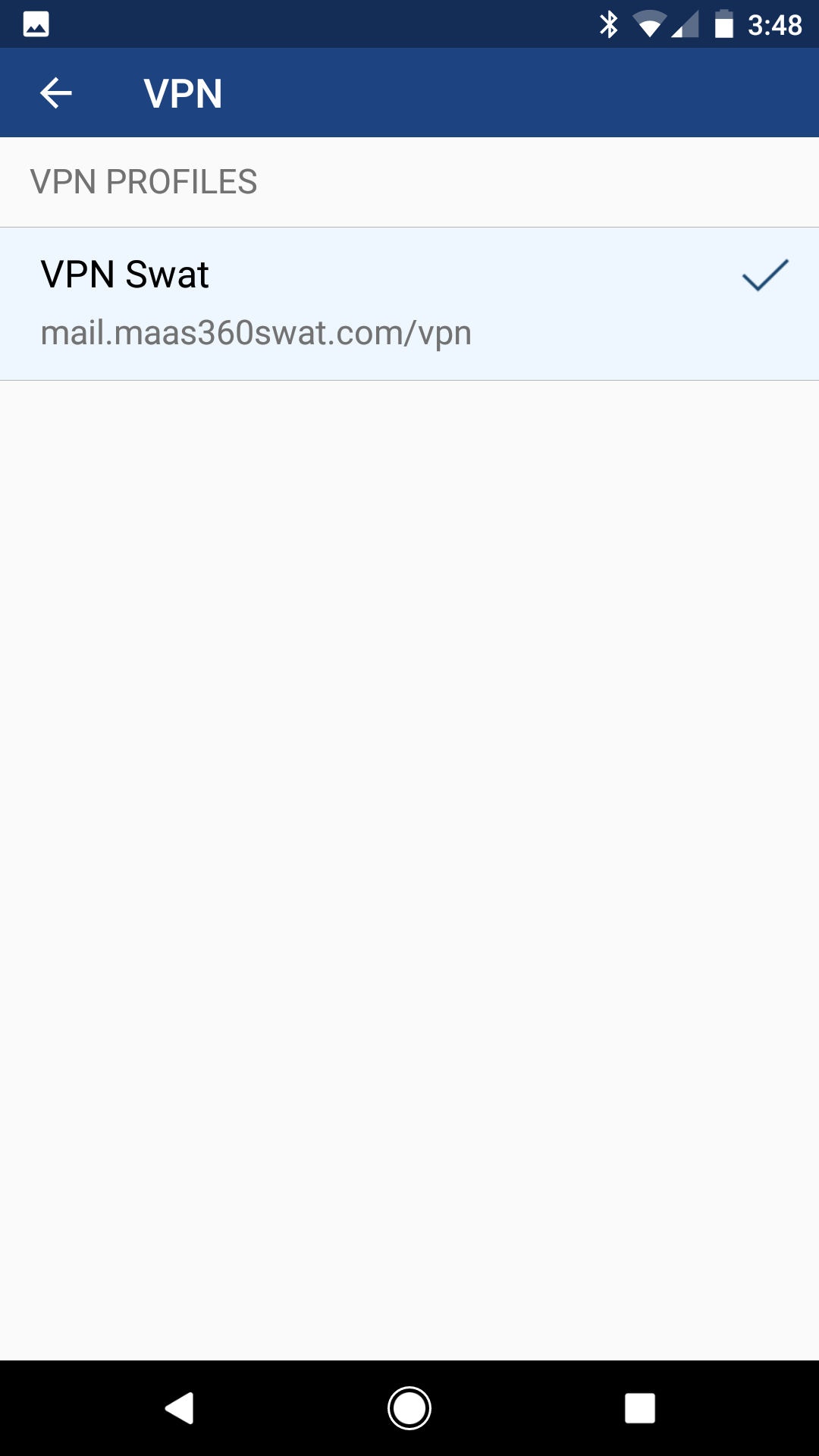
When the app is connected to the MaaS360
VPN, you can tap
Disconnect to disconnect from the MaaS360
VPN service.