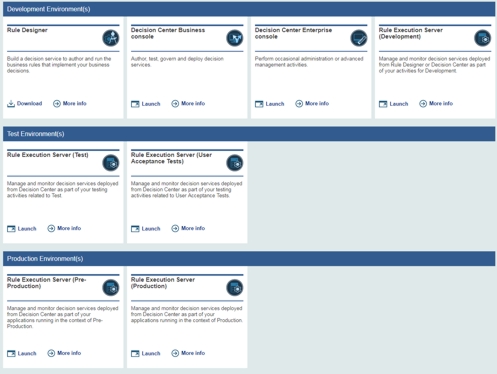Cloud environments
Operational Decision Manager on Cloud comes with cloud environments for developing, testing, and calling decision services.
- Development Environment(s)
- Rule developers, release managers, business users, integrators, and permission managers use this workspace to collaborate on the development of decision services. It includes Decision Center, the main component for collaborative development and governance. The workspace also includes at least one instance of Rule Execution Server, the execution environment for running rulesets deployed from decision services. These activities can include functional tests and simulations in Decision Center, or a sample application that calls a ruleset. A development version of a production application can be used to obtain feedback from domain users during the development phase. Rule developers create decision services in Rule Designer, and then publish the decision services to Decision Center.
- Test Environment(s)
- Business users and integrators use one or more instances of Rule Execution Server in this workspace to test rulesets from decision services during or after development, and within the governance framework that is defined by the release manager. Tests can include nonfunctional tests for performance, system integration, or other user acceptance requirements. For example, a nonproduction web application can be used as a production application to run a ruleset on simulated data to validate the results. In this workspace, you can use a load testing harness to stress a ruleset, and measure its performance and scalability.
- Production Environment(s)
- Release managers use one or more instances of Rule Execution Server in this workspace to run rulesets from decision services for production applications. This workspace enables an application to call a ruleset to implement a decision-based business function. This workspace is not for development or tests. It is restricted to release managers, who are ultimately responsible for validating, completing and deploying a ruleset to production. Some user roles can view what is deployed, but some roles cannot access this workspace.
Adding execution environments
You can add additional instances of Rule Execution Server to your environments. During the provisioning of your cloud portal, you determine how many execution servers are needed for your work. You can also purchase more execution servers for an existing portal by contacting your IBM® representative.
The following image shows a cloud portal that has five instances of Rule Execution Server: