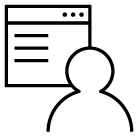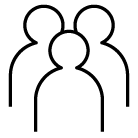Compiling with the CICS option
Use the CICS compiler option to enable
the integrated CICS® translator
and to specify CICS suboptions.
If you specify the NOCICS option,
the compiler diagnoses and discards any CICS statements
that it finds in your source program. If you have already used the
separate CICS translator, you
must use NOCICS.
You can specify the CICS option
in any of the compiler option sources: compiler invocation, PROCESS or CBL statements,
or installation default. If the CICS option is the
COBOL installation default, you cannot specify CICS suboptions. However, making the CICS option
the installation default is not recommended, because the changes that
are made by the integrated CICS translator
are not appropriate for non-CICS applications.
All CBL or PROCESS statements
must precede any comment lines, in accordance with the rules for Enterprise COBOL.
The COBOL compiler
passes to the integrated CICS translator
the CICS suboption string that
you provide in the CICS compiler option. The compiler
does not analyze the suboption string.
When you use the integrated CICS translator, you must compile with the following options:
| Compiler option | Comment |
|---|---|
CICS |
If you specify DYNAM or NORENT,
the compiler forces NODYNAM and RENT on. |
NODYNAM |
Must be in effect with CICS |
RENT |
Must be in effect with CICS |
In addition, IBM® recommends that you use the
compiler option WORD(CICS) to cause the compiler
to flag language elements that are not supported under CICS.
To compile your program with the integrated CICS translator, you can use the standard JCL procedural statements that are supplied with COBOL. In addition to specifying the above compiler options, you must change your JCL in two ways:
- Specify the
STEPLIBoverride for the COBOL step. - Add the data set that contains the integrated CICS translator services, unless these services are in the linklist.
The default name of the data set for CICS Transaction Server V6R1
is CICSTS61.CICS.SDFHLOAD, but your installation
might have changed the name. For example, you might have the following
line in your JCL:
//STEPLIB DD DSN=CICSTS61.CICS.SDFHLOAD,DISP=SHR
The COBOL compiler listing includes the error diagnostics (such as syntax errors in the CICS statements) that the integrated CICS translator generates. The listing reflects the input source; it does not include the COBOL statements that the integrated CICS translator generates.
Compiling
a sequence of programs: When you use the CICS option
to compile a source file that contains a sequence of COBOL programs,
the order of precedence of the options from highest to lowest is:
- Options that are specified in the
CBLorPROCESScard that initiates the unit of compilation - Options that are specified when the compiler is started
CICSdefault options