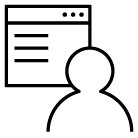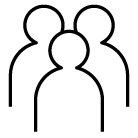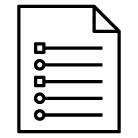DFHRPL setup differences with Enterprise COBOL V5 and V6
To run programs under CICS®, consider the DFHRPL setup differences.
 You must update the JCL that starts CICS. Include the hlq.SEQAMOD data set of Debug Tool if debugging
in the region, and the Language Environment® runtime libraries (SCEECICS, SCEERUN, and if required by your applications, SCEERUN2) in the DFHRPL concatenation. The DFHRPL concatenation is in the CICS region startup JCL.
You must update the JCL that starts CICS. Include the hlq.SEQAMOD data set of Debug Tool if debugging
in the region, and the Language Environment® runtime libraries (SCEECICS, SCEERUN, and if required by your applications, SCEERUN2) in the DFHRPL concatenation. The DFHRPL concatenation is in the CICS region startup JCL.
 If you are running Enterprise COBOL V5.1 or later programs compiled with the TEST compiler option under CICS, except when using TEST(...,SEPARATE) exclusively, you must also add system libraries MIGLIB and SIEAMIGE in the DFHRPL DD concatenation to support binder access to debug segments in the applications.
If you are running Enterprise COBOL V5.1 or later programs compiled with the TEST compiler option under CICS, except when using TEST(...,SEPARATE) exclusively, you must also add system libraries MIGLIB and SIEAMIGE in the DFHRPL DD concatenation to support binder access to debug segments in the applications. 
 For the binder to access the debug segments, the CICS region userid needs read access to the libraries in the DFHRPL DD concatenation. Failure to provide the read access will produce the following diagnostic messages:
For the binder to access the debug segments, the CICS region userid needs read access to the libraries in the DFHRPL DD concatenation. Failure to provide the read access will produce the following diagnostic messages:IEW2716S D801 OPEN FAILED FOR DDNAME DFHRPL.
IEW2146S 02D9 CONFLICTING INPUT SPECIFICATIONS ON AN INCLUDE CALL.