IBM Control Center Director Overview
The following illustration shows Control Center Director components that reside as services within a functional environment of the Control Center Director architecture. It also illustrates relationship with other connections such as, Connect:Direct Server and ICC.
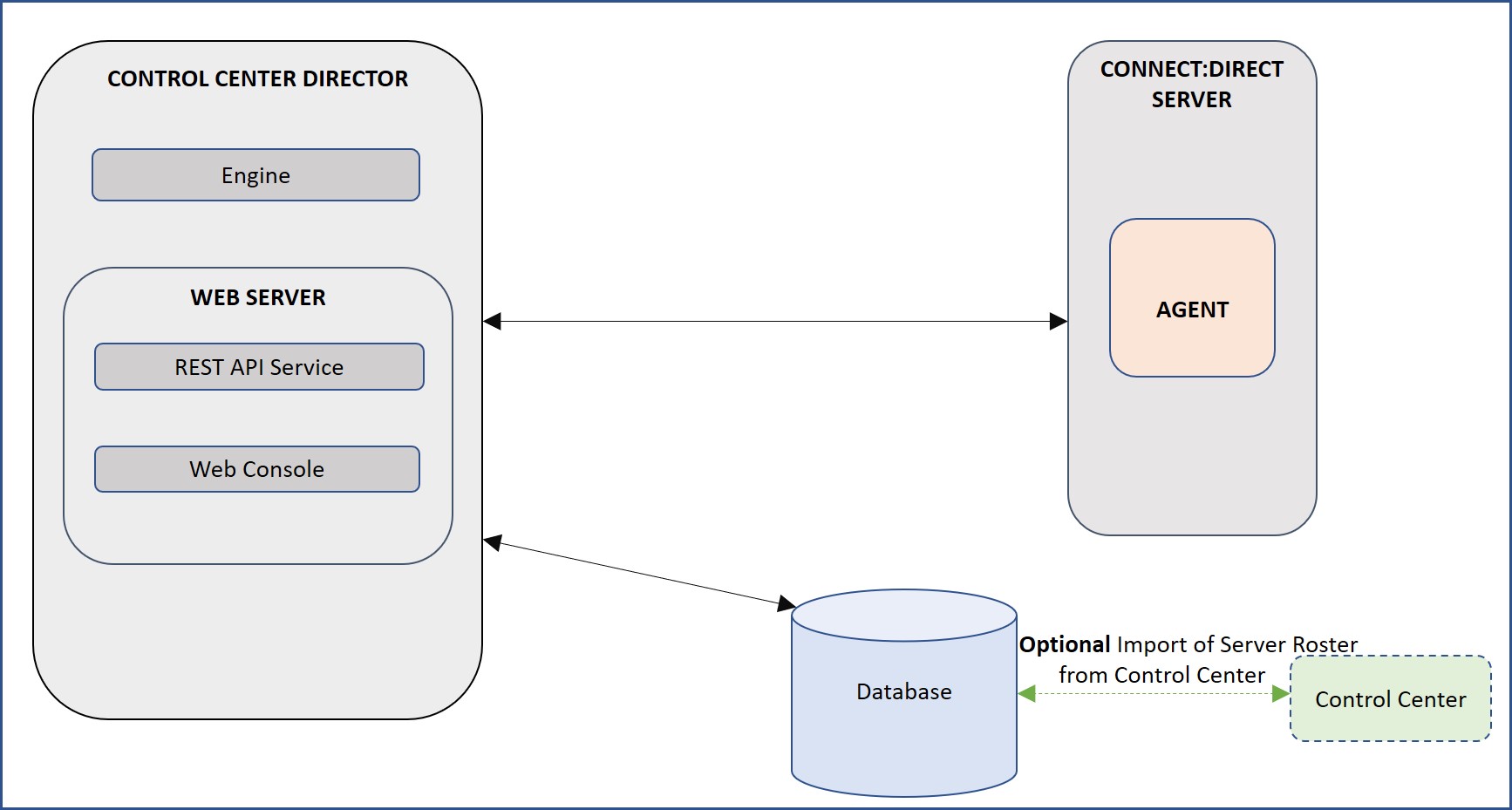
Before you begin
- Control Center Director upgrades and applies maintenance to Connect:Direct nodes through a Connect:Direct Agent instance which is co-packaged with Connect:Direct software.
- The compatibility
matrix below provides information about IBM Connect:Direct versions compatible with Control
Center Director, by its features. To install this software, you should go to the IBM Passport Advantage
website.
Table 1. Connect:Direct and Control Center Director Compatibility Matrix IBM Connect:Direct for License Governance Upgrade Management Dashboard Server Management UNIX v4.2.0.5, v4.3.0.1, v6.0.0.1, v6.1 and above* Y Y Y Y Windows v4.7.0.7, v4.8.0.3, v6.0.0.3, v6.1 and above** Y Y Y Y z/OS v6.0, v6.1 and above*** Y N N N
* Supported UNIX variant information is available through Software Product Compatibility Reports website. Emergency Restore support over Control Center Director web console is available for Connect:Direct for UNIX from v6.1 and above.
** Emergency Restore support over Control Center Director web console is not available for Connect:Direct for Windows v6.1. This will be supported in an upcoming maintenance release.
*** APAR PH15805
Download IBM® Control Center Director to gain access to the following key Control Center Director components.
| Component | Description |
|---|---|
| Control Center Director Engine |
Control Center Director Engine renders the
following core functions through a set of services that:
|
| Control Center Director Web Services | |
| REST API Service |
Control Center Director provides RESTful API interface to make HTTPS queries and fetch data from Control Center Director. These APIs make it easy to integrate Control Center Director with external portals and other monitoring tools. Install Control Center Director software package to install the REST API Service. |
| Web Console Service | Control Center Director
provides Web Console, a browser-based interface, to render license governance and server management
capabilities for large-scale Connect:Direct
deployments. Web Console service is a component of Control Center Director. |
| Connect:Direct Agent | What is Connect:Direct Agent? Agent is a component of Connect:Direct servers that are managed using Control Center Director. What does an Agent do?
When does the Agent Contact the Connect:Direct Server? While running silently in the background, the Connect:Direct Agent contacts Connect:Direct Server to:
When the Connect:Direct Agent is first installed and configured, it is auto-discovered by the Control Center Director Engine within 1 minute. |