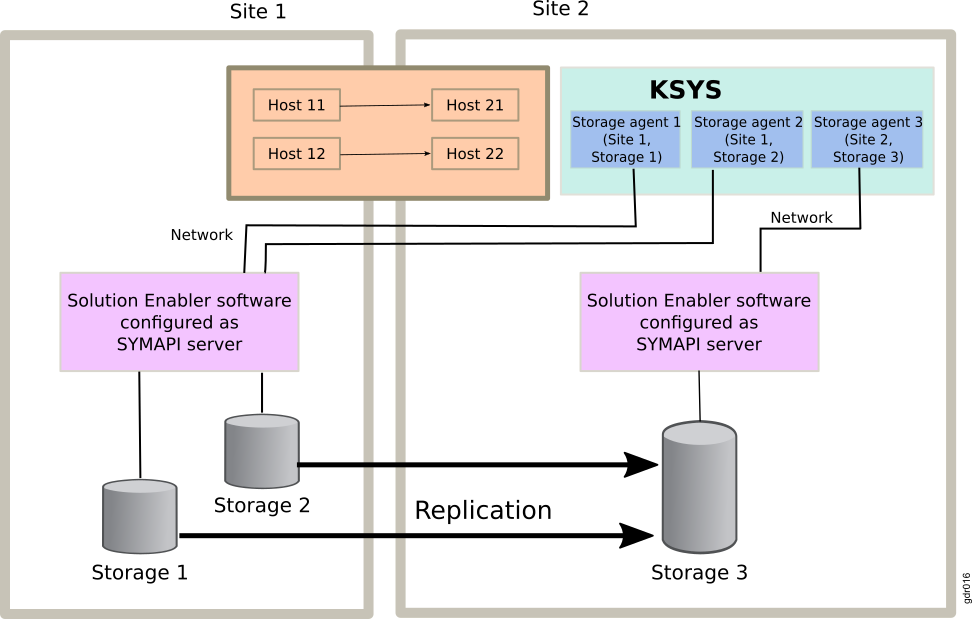EMC storage subsystem
The GDR solution implements disaster recovery with Symmetrix Remote Data Facility (SRDF) storage devices by using the EMC supplied Symmetrix command-line interface (SYMCLI). The GDR solution uses the Symmetrix application program interface (SYMAPI) server that runs on the EMC Solution Enabler server node for the SYMCLI operations.
To enable disaster recovery of EMC storage devices, complete the following steps before you implement the GDR solution:
- Plan the storage deployment and mirroring functions that are necessary for your environment. This step is related to the applications and middleware that are deployed in the environment.
- Use the EMC tools to configure and deploy the storage devices.
- Use the SYMCLI interface to discover the storage devices that are deployed.
All EMC SRDF operations in the GDR solution are performed on a composite group, which is a group of disks that belong to multiple storage arrays. The consistency group that is enabled in the EMC storage devices for consistency is known as the composite group. The composite groups operate simultaneously to preserve the integrity and consistency of the dependent write operation of a data that is distributed across multiple arrays. Consistency for an SRDF replicated resource is maintained at the composite group level on the EMC storage device.
- SRDF/S (synchronous) replication
- In the synchronous mode, when the host issues a write operation to the source of the composite group, the EMC storage device responds to the host after the target EMC storage device acknowledges that it has received and checked the data.
- SRDF/A (asynchronous) replication
- In the asynchronous mode, the EMC storage device provides dependent write consistent, point-in-time data to the secondary storage devices that slightly lags in time from the primary storage devices. Asynchronous mode is managed in sessions. In the asynchronous mode, the data is transferred in predefined cycles (delta sets). You can change this default cycle time to change the time difference of dependent write operations on the secondary storage devices that suits your business requirement.
During the discovery phase, the storage subsystem uses the following process:
- The KSYS interacts with the HMC to get the list of virtual machines and the corresponding VIOS information. The KSYS then interacts with the VIOS to fetch the storage disk information used by these virtual machines.
- The KSYS verifies the disk pair to check whether the disk is set up for mirroring.
- The KSYS checks whether the disks on the storage subsystem are part of any existing composite groups. If the disk is part of any existing composite group, the discovery operation fails.
- The KSYS creates a composite group for each site that contains the corresponding disks and enables data consistency. The KSYS uses this composite group to change the replication direction of the corresponding disks during a planned recovery operation.
For the SRDF-capable storage subsystems of the EMC VMAX family, at least one SYMAPI client must be installed in each site on any virtual machine in the POWER® processor-based servers or any other systems. For more information about the installation of these components, see the documentation from the storage vendor.