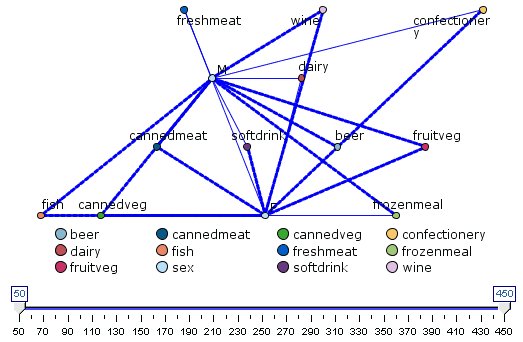Web Options Tab
The Options tab for Web nodes contains a number of additional options to customize the output graph.
Number of Links. The following options are used to control the number of links displayed in the output graph. Some of these options, such as Weak links above and Strong links above, are also available in the output graph window. You can also use a slider control in the final graph to adjust the number of links displayed.
- Maximum number of links to display. Specify a number indicating the maximum number of links to show on the output graph. Use the arrows to adjust the value.
- Show only links above. Specify a number indicating the minimum value for which to show a connection in the web. Use the arrows to adjust the value.
- Show all links. Specify to display all links regardless of minimum or maximum values. Selecting this option may increase processing time if there are a large number of fields.
Discard if very few records. Select to ignore connections that are supported by too few records. Set the threshold for this option by entering a number in Min. records/line.
Discard if very many records. Select to ignore strongly supported connections. Enter a number in Max. records/line.
Weak links below. Specify a number indicating the threshold for weak connections (dotted lines) and regular connections (normal lines). All connections below this value are considered weak.
Strong links above. Specify a threshold for strong connections (heavy lines) and regular connections (normal lines). All connections above this value are considered strong.
Link Size. Specify options for controlling the size of links:
- Link size varies continuously. Select to display a range of link sizes reflecting the variation in connection strengths based on actual data values.
- Link size shows strong/normal/weak categories. Select to display three strengths of connections--strong, normal, and weak. The cutoff points for these categories can be specified above as well as in the final graph.
Web Display. Select a type of web display:
- Circle layout. Select to use the standard web display.
- Network layout. Select to use an algorithm to group together the strongest links. This is intended to highlight strong links using spatial differentiation as well as weighted lines.
- Directed Layout. Select to create a directed web display that uses the To Field selection from the Plot tab as the focus for the direction.
- Grid Layout. Select to create a web display that is laid out in a regularly spaced grid pattern.