Adding a global exception handler to an orchestration
During run time if any of the activities of the orchestration throws an exception, and a global exception handler has been enabled, the global CatchAll branch is run.
About this task
The following figure shows an example orchestration:
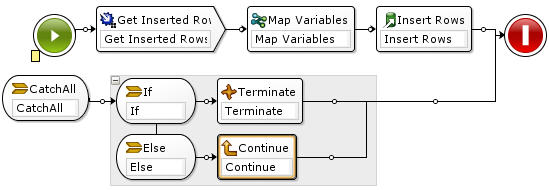
In this example, if either the Database Get Inserted or the Database Insert Rows activities fail and throw an exception, the If..Then activity in the CatchAll branch is run.
Procedure
Results
Note: The scope of the faultName, faultData,
and faultInfo variables is limited to the CatchAll branch.
This scope limitation means that the value of the these variables
is only guaranteed to be valid within the CatchAll branch.
For example, if you add a If...Then activity
that tests the value of the faultName variable,
the If...Then activity must be placed inside
the CatchAll branch as shown in the preceding
figure.