Sleep Service
The Sleep service pauses a business process for the amount of time specified in its configuration.
The following table provides an overview of the Sleep service:
| Category | Description |
|---|---|
| System name | SleepService |
| Graphical Process Modeler (GPM) categories | All Services, System |
| Description | Sleeps for the amount of time specified in the business process. |
| Preconfigured? | Yes |
| Requires third-party files? | No |
| Platform availability | All supported Sterling B2B Integrator platforms |
| Related services | No |
| Application requirements | No |
| Initiates business processes? | No |
| Invocation | Runs as part of a business process. |
| Business process context considerations | No |
| Returned status values | Returned status values:
|
| Restrictions | No |
| Persistence level | None |
Configuring the Sleep Service
Use the field definitions in the following table to set up the service configuration in the GPM:
| Field | Description |
|---|---|
| Config | Select the name of the service configuration from the list. |
| MSEC_SLEEP_INTERVAL | Duration of sleep time in milliseconds. Required. |
| SLEEP_INTERVAL | Duration of sleep time in seconds. Required. |
Business Process Example
The following example illustrates how the Sleep service can be used in a business process. The first service in the business process is the Sleep service, which causes the business process to pause for 60 seconds, then uses the File System adapter to collect a file from a folder called “Test” on the local drive:
This is how the business process looks in the GPM:
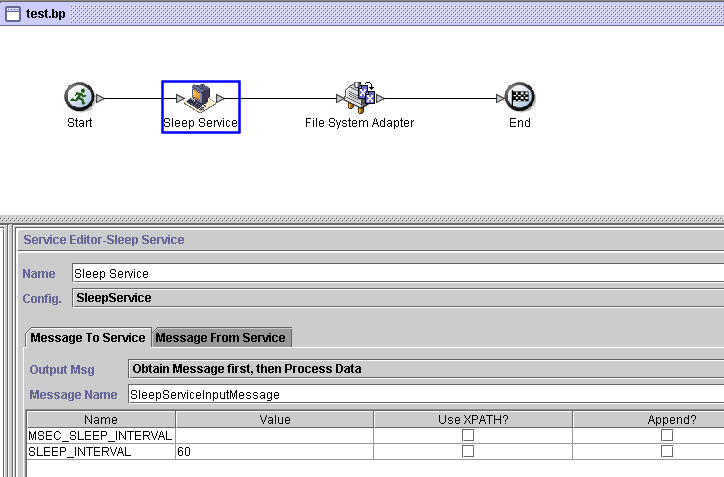
This is the BPML for the business process:
<process name="default">
<sequence>
<operation name="Sleep Service">
<participant name="SleepService"/>
<output message="SleepServiceInputMessage">
<assign to="SLEEP_INTERVAL">60</assign>
<assign to="." from="*"></assign>
</output>
<input message="inmsg">
<assign to="." from="*"></assign>
</input>
</operation>
<operation name="File System Adapter">
<participant name="Test"/>
<output message="FileSystemInputMessage">
<assign to="Action">FS_COLLECT</assign>
<assign to="." from="*"></assign>
</output>
<input message="inmsg">
<assign to="." from="*"></assign>
</input>
</operation>
</sequence>
</process>This is the status message for the Sleep service step, which you can view from the Execution Manager after the business process completes:
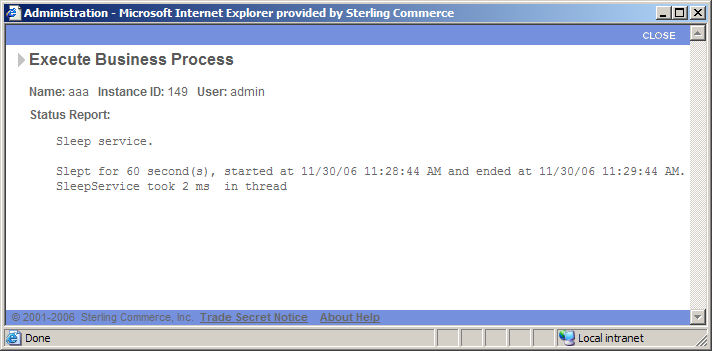
Parameters Passed From Business Process to Service
The following table contains the parameters passed from the business process to the Sleep service:
| Parameter | Description |
|---|---|
| MSEC_SLEEP_INTERVAL | Duration of sleep time in milliseconds. |
| SLEEP_INTERVAL | Duration of sleep time in seconds. |