RMC usage on HMC
The Resource Monitoring and Control (RMC) subsystem running on Power Hardware Management Console (HMC) and logical partitions (LPAR) that are running AIX® or Linux® operating system, or Virtual I/O Server (VIOS) is responsible for establishing a management domain between the HMC and LPARs that has the HMC as its Management Control Point (MCP). This management domain formation can also be referred as RMC connection.
The RMC subsystem facilitates the following functions:
- Dynamic LPAR (DLPAR) operations
- Live partition mobility (LPM), hibernation, remote start
- VIOS management operations
- Operating system shutdown operation
- Capacity on Demand (CoD)
- Sending serviceable events from the operating system to the HMC
For AIX and Linux partitions, the serviceable events can be reported to your service provider.
- Partition inventory
- AIX performance manager data collection
- Code update
An RMC connection is also used between the HMC and each logical partition that is running IBM® i operating system to facilitate a more limited set of functions:
- Sending serviceable events from the operating system to the HMC
For IBM i partitions, these serviceable events are informational for the HMC. Reporting the event to the service provider is the responsibility of current versions of IBM i.
- Partition inventory
- Connection monitoring
The following figure illustrates the concept of the RMC network configuration.
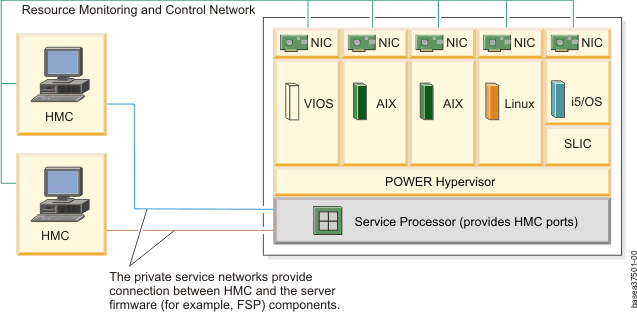
As the number of partitions increases, it is impractical to assign a physical adapter to each partition. The following picture illustrates a more typical configuration that uses virtual Ethernet adapters (vEnet) in each client partition to implement the RMC network.
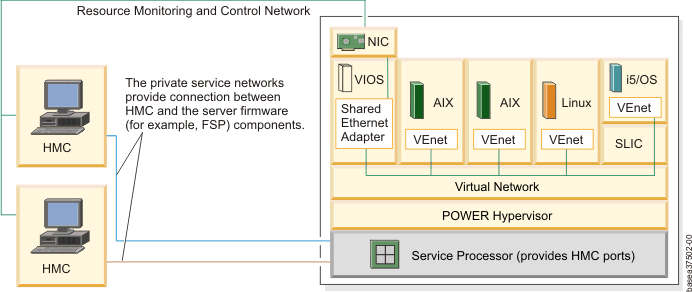
RMC RPMs for Linux logical partitions
The RMC function is included in the AIX operating system. The Linux partitions require the RMC Red Hat Package Manager (RPM) to be installed separately. The following Linux RMC RPMs must be installed:
# rpm -qa
src*.rpm
rsct.core.utils*.rpm
rsct.core*.rpm
devices.chrp.base.ServiceRM*
DynamicRM*.rpmManagement domain (RMC connection) between the HMC and the LPAR
The following procedure shows how the management domain is established between the HMC and the LPAR:
- For each server that is managed by an HMC, the HMC sends a packet of information that identifies the HMC (HMC name, machine type, model, and serial number), a list of the HMC's IP addresses, and a temporal key. This information is persisted in the server hypervisor. The temporal key changes each time the RMC subsystem is restarted.
- Every 5 minutes, the RMC component of the partition reads the
HMC information packet from the hypervisor.
- If the partition does not have a connection with the HMC, the partition's RMC component starts the connection. The connecting sequence includes the identifying information to ensure that both parties are synchronized.
- If the connection exists but is inactive, the partition requests the HMC to activate it.
- After the HMC receives the connection or activation request, it verifies the identifying information of the LPAR and initiates a handshake protocol. If the handshake protocol is successful, an RMC connection is allowed and activated. This handshake protocol depends on the criteria whether the temporal key matches the HMC copy and whether there is an entry for the partition in the /tmp/actptnlist.txt file. The /tmp/actptnlist.txt file contains the list of all active partitions.
- Every 5 minutes, the RMC component of the HMC receives a list
of partitions for each server and updates the following partition
lists:
- List of active partitions in the /tmp/actptnlist.txt file
- List of all defined (active or inactive) partitions in the /tmp/ptnlist.txt file
- After an RMC connection is established, HMC queries the partition for its capabilities (DLPAR, LPM, and so on) and the operating system information.
- The RMC connection status, DLPAR capabilities, and so on, along with the operating system information are saved in the HMC (Common Information Model Object Manager (CIMOM) repository) that can be displayed by using the lssyscfg command.
- The RMC maintains a heartbeat from HMC to the partition via the connection. If there is an interruption in the heartbeat, both the HMC and partition attempt heartbeats to re-establish the connection. After the connection is re-established, the heartbeat flows only from the HMC with responses that are returned from the partition.