PCIe3 4-port (10 Gb FCoE and 1 GbE) Copper and RJ45 Adapter (FC EL3C, FC EL57, FC EN0K, and FC EN0L; CCIN 2CC1)
Learn about the specifications and operating system requirements for the feature code (FC) EL3C, EL57, EN0K, or EN0L adapters.
Overview
The FC EL3C and FC EN0L are low-profile adapters. The FC EL57 and FC EN0K are regular-height adapters that are low-profile capable.
The PCIe3 4-port (10 Gb FCoE and 1 GbE) Copper and RJ45 Adapter is a PCI Express (PCIe) generation 3 adapter. The adapter has four-ports and is a Fibre Channel over Ethernet (FCoE) converged network adapter (CNA). This adapter provides a PCIe 3.0 host bus interface. The adapter is a high-performance adapter that consolidates traffic for networking and Fibre Channel storage. The adapter is optimized for cloud computing, virtualization, storage, and other data center applications. The 10 Gb ports have the CNA (both the NIC and the FCoE) functionality. The 1 Gb ports have the Ethernet capability. Use of the FCoE requires that you use convergence enhanced Ethernet (CEE) switches. The link aggregation and failover features of the adapter make it suitable for critical network applications that require redundancy and high availability.
The regular-height adapter is Single Root I/O Virtualization (SR-IOV) capable. The adapter can function as a boot adapter. The adapter supports all Fibre Channel and Ethernet topologies.
- The adapter supports all Fibre Channel and Ethernet topologies.
- The 10 Gb SFP+ ports can function in the NIC or FCoE mode.
- The adapter supports the SR-IOV (Single Root I/O Virtualization) NIC capability.
- The adapter can function as a Boot adapter.
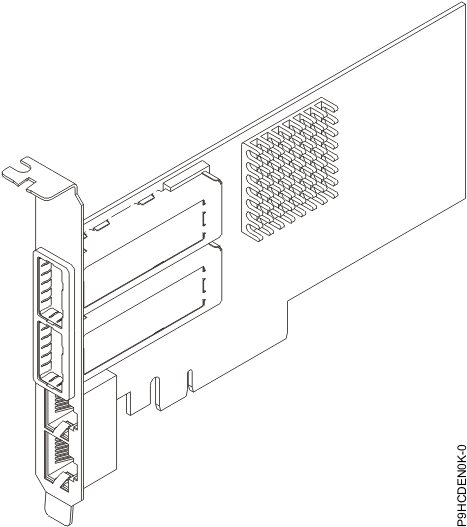
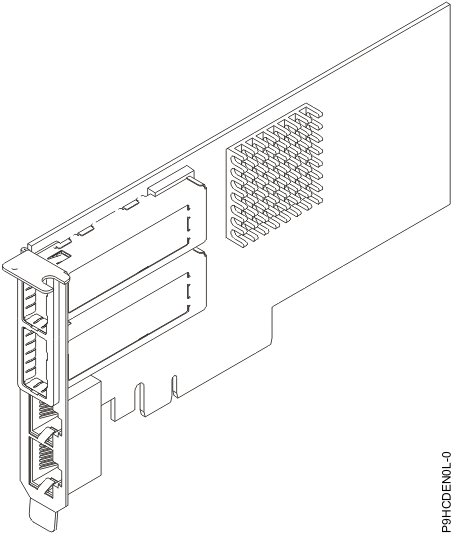
Specifications
- Item
- Description
- Adapter FRU number
- 00E8140: Full-height
- Wrap plug FRU number
- 74Y7010
- I/O bus architecture
- PCIe3 x8
- Slot requirement
- For details about slot priorities, maximums, and placement rules, see PCIe adapter placement rules and slot priorities and select the system you are working on.
- Cables
- See Cables for details
- Voltage
- 3.3 V, 12 V
- Form factor
- Short, low-profile
- Cables
- See Cables for details
Cables
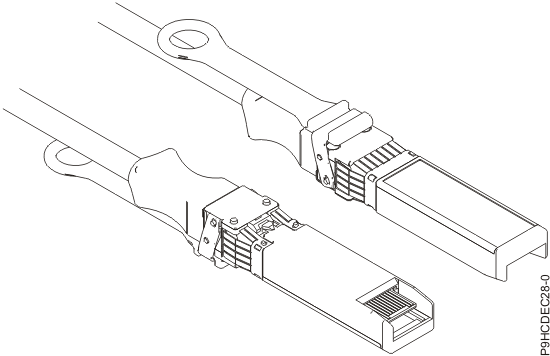
| Cable length | Feature code | CCIN | Part number |
|---|---|---|---|
| 1 m (3.28 ft) | EN01 | EF01 | 46K6182 |
| 3 m (9.84 ft) | EN02 | EF02 | 46K6183 |
| 5 m (16.4 ft) | EN03 | EF03 | 46K6184 |
Operating system or partition requirements
- The latest version of enabling libraries and utilities can be downloaded from the Fix Central website.
- Power Systems Prerequisites website.
- IBM System Storage Interoperation Center (SSIC) website.
- The latest version of the device driver or IBM Power® RAID adapter utilities (iprutils) can be downloaded from the IBM Service and Productivity Tools website.
- For information about important notices for Linux on IBM Power Systems, see the Linux® on IBM website.