PCIe4 2-port 100GbE RoCE x16 adapter (FC EC75 and EC76; CCIN 2CFB)
Learn about the specifications and operating system requirements for feature code (FC) EC75 and EC76 adapters.
Overview
FC EC75 is a low-profile adapter and FC EC76 is a full-height adapter.
The PCIe4 2-port 100GbE RoCE x16 adapter is a PCI Express (PCIe) generation 4 (Gen4) x16 adapter. The adapter provides two 100GbE En ConnectX-6 DX QFSP56 ports. The PCIe4 2-port 100GbE RoCE En ConnectX-6 DX QFSP56 adapter supports both NIC (Network Interface Controller) and IBTA RoCE standards. RoCE stand for Remote Direct Memory Access (RDMA) over Converged Ethernet. Using RoCE, the adapter can support significantly greater bandwidth with low latency. It also minimizes the CPU overhead by more efficiently using memory access. This process offloads the CPU from I/O networking tasks, improving performance and scalability.
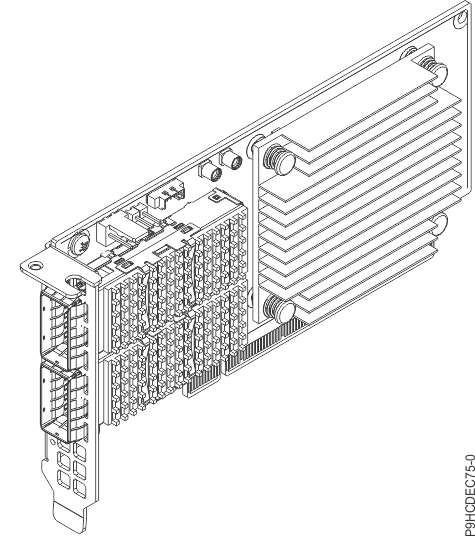
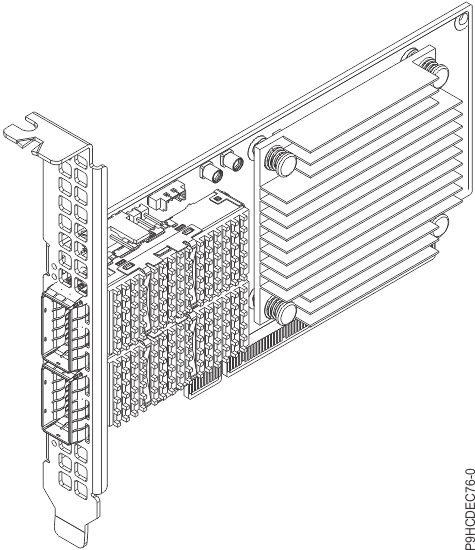
Specifications
- Item
- Description
- Adapter FRU number
- 02CM921
- I/O bus architecture
- PCIe4 2-port 100 GbE RoCE x16 adapter (FC EC66 and EC67; CCIN 2CF3)
- Slot requirement
- For details about slot priorities, maximums, and placement rules, see PCIe adapter placement rules and slot priorities and select the system you are working on.
- Cables
-
For 100G, IBM® offers either Direct Attach Copper (DAC) cables up to 2 M or Active Optical Cables (AOC) up to 50 M. Quad Small Form-factor Pluggable (QSFP) based transceivers are included on each end of these cables. For more information about adapter cabling, see the Cable and transceiver matrix.
- Transceivers
-
IBM qualifies and supports QSFP optical transceiver (FC EB59) to install into the adapter. You can also use your own optical cabling and QFSP56 optical transceiver for the other end. This is a 100GBASE-SR4 based active optical transceiver is available up to 100 M through the OM4 cable or 70 M through OM3 cable. Either one or both of the two QFSP56 ports on the adapter can be populated. When two ports are filled, both ports can have copper cables or optical cables. Additionally, one of the cables can be copper and the other can be optical.
- Cable and transceiver matrix
-
Table 1. Cable and transceiver matrix Feature Description EB59 100GBASE-SR4 optical transceiver MTP/MPO cable (purchased separately)
- FC EB2J - 10 M
- FC EB2K - 30 M
EB5J QSFP28 Passive Copper 100 Gb Ethernet Cable - .5 M EB5K QSFP28 Passive Copper 100 Gb Ethernet Cable - 1 M EB5L QSFP28 Passive Copper 100 Gb Ethernet Cable - 1.5 M EB5M QSFP28 Passive Copper 100 Gb Ethernet Cable - 2 M EB5R QSFP28 AOC 100 Gb Ethernet Cable - 3 M EB5S QSFP28 AOC 100 Gb Ethernet Cable - 5 M EB5T QSFP28 AOC 100 Gb Ethernet Cable - 10 M EB5U QSFP28 AOC 100 Gb Ethernet Cable - 15 M EB5V QSFP28 AOC 100 Gb Ethernet Cable - 20 M EB5W QSFP28 AOC 100 Gb Ethernet Cable - 30 M EB5X QSFP28 AOC 100 Gb Ethernet Cable - 50 M EB5Y QSFP28 AOC 100 Gb Ethernet Cable - 100 M EB2B 1 M Passive QSFP+ to QSFP+ EB2H 3 M Passive QSFP+ to QSFP+ EB27 or EB57 QSFP+ 40G BASE-SR4 optical transceiver MTP/MPO cable (purchased separately)
- FC EB2J - 10 M
- FC EB2K - 30 M
- Voltage
- 3.3 V, 12 V
- Form factor
-
Short, low-profile (FC EC75)
- Attributes provided
- PCI Express 4.0 (up to 16GT/s) x16
Operating system or partition requirements
- The latest version of enabling libraries and utilities can be downloaded from the Fix Central website.
- Power Systems Prerequisites website.
- IBM System Storage Interoperation Center (SSIC) website.
- The latest version of the device driver or IBM Power® RAID adapter utilities (iprutils) can be downloaded from the IBM Service and Productivity Tools website.
- For information about important notices for Linux on IBM Power Systems, see the Linux® on IBM website.