PCIe2 4-port 1 GbE adapter (FC 5260, FC 5899, FC EL4L, and FC EL4M; CCIN 576F)
Learn about the specifications and operating system requirements for the feature code (FC) 5260, FC 5899, FC EL4L, and EL4M adapters.
Overview
FC 5260, FC EL4M, FC 5899, and FC EL4L are the same adapter with different feature codes. FC 5260 and EL4M are low-profile adapters and the FC 5899 and EL4L are full-height adapters.
These adapters provide four 1-Gb Ethernet ports that can be configured to run at 1000 megabits per second (Mbps) (or 1 gigabit per second (Gbps)), 100 Mbps, or 10 Mbps. The adapter connects to a network that uses unshielded twisted pair (UTP) cable for distances of up to 100 meters (328.08 feet). The adapter supports AIX® Network Installation Management (NIM) boot capability. The adapter conforms to the IEEE 802.3ab 1000Base-T standard. The adapter supports jumbo frames when running at the 1000 Mbps speed.
- CAT5e (or later) UTP cables for 1000 Mbps network attachment
- CAT5 or CAT3 UTP cables for 100 Mbps or 10 Mbps network attachment
- Supports interrupt moderation to deliver increased performance while significantly reducing processor utilization
- Supports dual port operation in almost any PCIe slot, except x1
- Supports auto-negotiation, full-duplex only
- Supports integrated media-access control (MAC) and physical layer (PHY)
- Supports Fast EtherChannel (FEC) with the existing software
- Supports gigabit EtherChannel (GEC) with the existing software
- Supports IEEE 802.3ad (Link Aggregation control protocol)
- Supports IEEE 802.1Q VLANs
- Supports IEEE 802.3 z, ab, u, x flow control support
- Supports IEEE 802.1p
- Supports IEEE 802.3ab for TX
- Supports TCP checksum offload transmission control protocol (TCP), user datagram protocol (UDP), Internet Protocol (IP) for IPv4 and IPv6
- Supports TCP segmentation or large send offload
- Supports EEPROM-SPI and single EEPROM
- Supports interrupt levels INTA and MSI
- Hardware certifications FCC B, UL, CE, VCCI, BSMI, CTICK, MIC
- Network Controller (MAC) Intel 82571EB
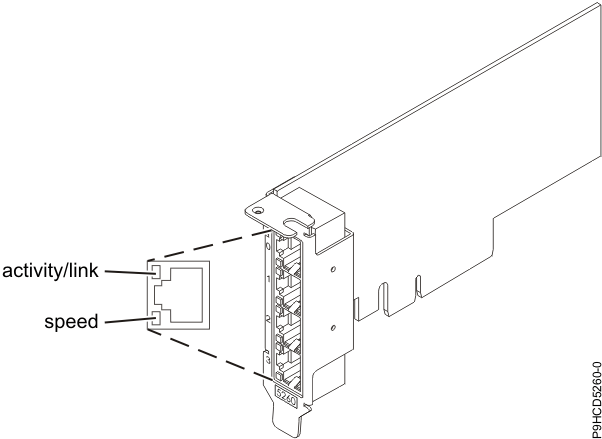
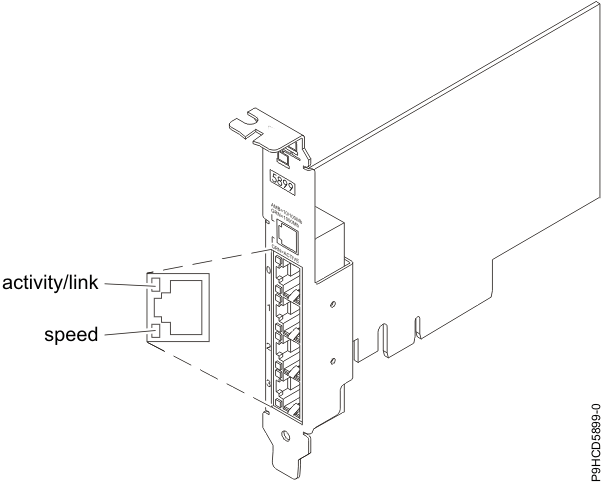
Specifications
- Item
- Description
- Adapter FRU number
- 74Y4064
- Wrap plug
- 10N7405Note: Wrap plugs are not included with the card and cannot be purchased from IBM®.
- I/O bus architecture
- PCIe2 x4
- Slot requirement
- For details about slot priorities, maximums, and placement rules, see PCIe adapter placement rules and slot priorities and select the system you are working on.
- Voltage
- 3.3 V
- Form factor
- short, low-profile
- Connector information
-
- Two RJ-45 ports
- Two LED adapter status indicators per port, for link activity and speed
- Cables
- 4-pair, CAT5e, UTP cables are connected to copper RJ45 connectors.
- Attributes provided
-
- PCIe x4, generation-1 or generation-2
- 4-Port machine access code (MAC)
- High performance IPV4/IPV6 checksum offload
- Supports large send and large receive
- Multiple queues
- VIOS
Adapter LED states
| LED | Light | Description |
|---|---|---|
| Speed | Yellow | 10 Mbps or 100 Mbps |
| Green | 1000 Mbps or 1 Gbps | |
| Activity/link | Green flashing | Active link or data activity |
| Off | No link The absence of a link can indicate a defective cable, defective connector, or a configuration mismatch. |
Operating system or partition requirements
- The latest version of enabling libraries and utilities can be downloaded from the Fix Central website.
- Power Systems Prerequisites website.
- IBM System Storage Interoperation Center (SSIC) website.
- The latest version of the device driver or IBM Power® RAID adapter utilities (iprutils) can be downloaded from the IBM Service and Productivity Tools website.
- For information about important notices for Linux on IBM Power Systems, see the Linux® on IBM website.