Logical memory is the address space, assigned to a logical partition, that the operating system perceives as its main storage. For a logical partition that uses shared memory (hereafter referred to as a shared memory partition), a subset of the logical memory is backed up by physical main storage and the remaining logical memory is kept in auxiliary storage.
You can configure minimum, maximum, desired, and assigned logical memory sizes for a shared memory partition.
| Logical memory size | Description |
|---|---|
| Minimum | The minimum amount of logical memory with which you want the shared memory partition to operate. You can dynamically remove logical memory from the shared memory partition down to this value. |
| Maximum | The maximum amount of logical memory that the shared memory partition is allowed to use. You can dynamically add logical memory to the shared memory partition up to this value. |
| Desired | The amount of logical memory with which you want the shared memory partition to activate. |
| Assigned | The amount of logical memory that the shared memory partition can use. A shared memory partition does not have to use all of its assigned logical memory at any given time. |
On systems that are managed by a Hardware Management Console (HMC), you configure the minimum, maximum, and desired logical memory sizes in the partition profile. When you activate the shared memory partition, the HMC assigns the desired logical memory to the shared memory partition.
On systems that are managed by the Integrated Virtualization Manager (IVM), you configure the minimum, maximum, and desired logical memory sizes in the partition properties. When you create the shared memory partition, the IVM assigns the desired logical memory to the shared memory partition.
The following figure shows a shared memory partition with its logical memory.
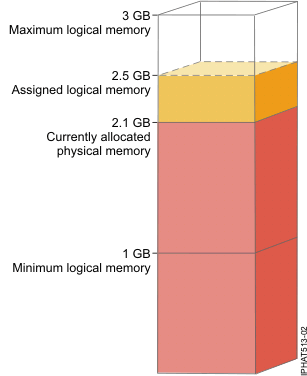
The figure shows a shared memory partition that is assigned 2.5 GB of logical memory. Its maximum logical memory is 3 GB and its minimum logical memory is 1 GB. You can change the assigned logical memory by dynamically adding or removing logical memory to or from the shared memory partition. You can dynamically add logical memory to the shared memory partition up to the maximum logical memory size, and you can dynamically remove logical memory from the shared memory partition down to its minimum logical memory size.
The figure also shows that the amount of physical memory that is currently allocated to the shared memory partition from the shared memory pool is 2.1 GB. If the workload that runs in the shared memory partition currently uses 2.1 GB of memory and requires an additional 0.2 GB of memory, and the shared memory pool is logically overcommitted, the hypervisor allocates an additional 0.2 GB of physical memory to the shared memory partition by assigning memory pages that are not currently in use by other shared memory partitions. If the shared memory pool is physically overcommitted, the hypervisor stores 0.2 GB of the shared memory partition's memory in a paging space device. When the shared memory partition needs to access the data that resides in the paging space device, the hypervisor retrieves the data for the operating system.
The amount of physical memory allocated to the shared memory partition can be less than the minimum logical memory size. This is because the minimum logical memory size is a boundary for logical memory, not for physical memory. In addition to the minimum logical memory size, the maximum, desired, and assigned logical memory sizes also do not control the amount of physical memory assigned to the shared memory partition. Likewise, dynamically adding or removing logical memory to or from a shared memory partition does not change the amount of physical memory allocated to the shared memory partition. When you set the logical memory sizes and dynamically add or remove logical memory, you set or change the amount of memory that the operating system can use, and the hypervisor decides how to distribute that memory between the shared memory pool and the paging space device.