The Hardware Management Console (HMC) is a system that controls managed systems, including the management of logical partitions and use of Capacity Upgrade on Demand. Using service applications, the HMC communicates with managed systems to detect, consolidate, and send information to IBM® for analysis.
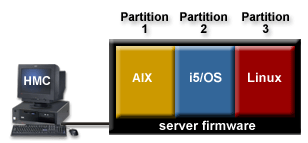
In this figure, you can see the logical partitions and the server firmware on the IBM Systems and eServer™ hardware. The server firmware is code that is stored in flash memory on the server. The server firmware directly controls the resource allocations on the server and the communications between logical partitions on the server. The HMC connects with the server firmware and specifies how the server firmware allocates resources on the server.
If you use a single HMC to manage a server, and the HMC malfunctions or becomes disconnected from the server firmware, then the server continues to run, but you will not be able to change the logical partition configuration of the server. If desired, you can attach an additional HMC to act as a backup and to provide a redundant path between the server and IBM service and support.
When you configure logical partitions using the HMC, you must create at least one partition profile for each logical partition. A partition profile is a record on the HMC that specifies a resource configuration and activation state for the logical partition. Each logical partition has a default partition profile. If desired, you can create additional partition profiles with different resource configurations. When you activate a logical partition using the HMC, you choose a partition profile, and the server firmware starts the logical partition according to the specifications contained in the selected partition profile. For more information on partition profiles, see Partition profiles.
To simplify the process of starting an entire system configuration, you can create system profiles. A system profile is a record on the HMC that contains an ordered list of partition profiles. When you activate a system profile from the HMC, the server firmware activates the partition profiles in the system profile in the order in which the partition profiles are listed. For more information on system profiles, see System profiles.
The HMC also provides terminal and 5250 console emulation for the logical partitions on your managed system. You can connect to logical partitions from the HMC itself, or you can set up the HMC so that you can connect to logical partitions remotely through the HMC. HMC terminal and 5250 console emulation provides a dependable connection that you can use if no other terminal or console device is connected or operational. HMC terminal and 5250 console emulation is particularly useful during initial system setup, before you have configured your terminal or console of choice.
Partitioning using the HMC is supported on all IBM System i5® and eServer i5 and IBM System p5® and eServer p5 server models, although some models require you to enter an Advanced POWER® Virtualization Technologies enablement code before partitioning the server.