Use the Virtual Partition Manager to create logical partitions on select IBM® System i5® and eServer™ i5 models.
The Virtual Partition Manager is a 5250 screen interface (not browser-based) that you can use to create logical partitions on select IBM System i5 and eServer i5 models. Tools within the IBM i operating system manage the virtual storage, virtual Ethernet, and service information.
The IBM i Virtual Partition Manager allows you to create and manage up to four Linux logical partitions from a single IBM i logical partition on select i5 models.
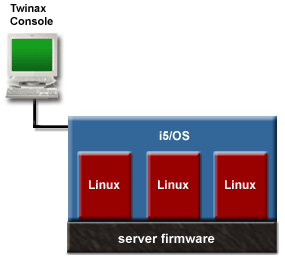
In this figure, you can see the IBM i logical partition and the Linux logical partitions that are managed by the IBM i logical partition. Using the twinaxial console that connects to the IBM i logical partition, you can use DST or SST to create and configure the Linux logical partitions on the server.
When you use the Virtual Partition Manager to partition an i5 server, DST and SST are the only tools that you can use to create and manage the logical partitions. You cannot use iSeries® Navigator to create or manage logical partitions on an i5 server. However, the console session that you use to access DST or SST can be initiated using either iSeries Operations Console (LAN or direct attach) or a twinaxial console.
For information about planning and deploying Linux partitions
on IBM System i5 and eServer i5 servers
using the Virtual Partition Manager, see Virtual Partition Manager: A Guide to Planning and
Implementation .
.