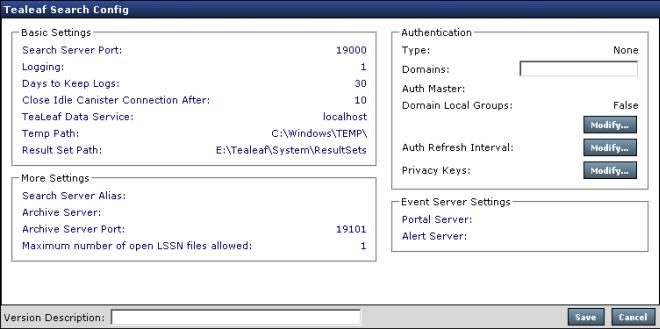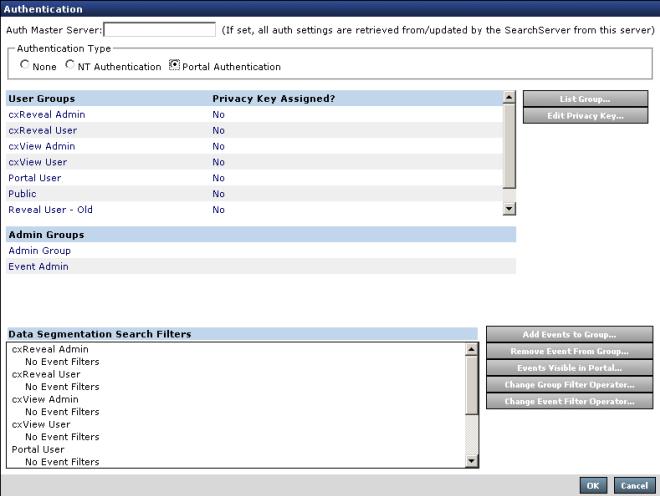Generating privacy keys
About this task
Privacy keys can be generated through the Search Server configuration in TMS.
Note: Any encryption key used by the PCA
to encrypt and by Search Server to decrypt must be defined in Search
Server configuration and provided to the PCA. For more information
on defining these keys, see "PCA Web Console - Rules Tab" in the IBM® Tealeaf® Passive Capture Application Manual.