PCIe3 LPX 4-port 10 GbE SR Adapter (FC EN16; CCIN 2CE3)
Learn about the specifications and operating system requirements for the feature code (FC) EN16 adapter.
Overview
- FC EN16: PCIe3 LPX 4-port 10 GbE SR Adapter
- FC EN15: PCIe3 4-port 10 GbE SR Adapter
The PCIe3 LPX 4-port 10 GbE SR Adapter is a PCI Express (PCIe) generation 3, x8, short form-factor adapter. The adapter provides four 10 Gb small form-factor pluggable (SFP+) optical SR transceiver ports, as shown in Figure 1. The ports have little connector (LC) duplex-type connectors and utilize shortwave laser optics and MMF-850nm fiber cabling. See Cables for more information about the optical cables. The adapter supports the Ethernet network interface controller (NIC) function and also provides SR-IOV NIC support. SR-IOV capability for the NIC function is supported with the appropriate firmware and operating system level for any of the four ports. Enabling the SR-IOV function requires an HMC.
- Four 10 Gb ports that can function in the NIC mode
- AIX® Network Installation Management (NIM) support
- The adapter supports interrupt moderation to deliver increased performance while significantly reducing processor utilization
- The adapter supports multiple media-access control (MAC) per interface.
- The adapter supports integrated media-access control (MAC) and physical layer (PHY).
- The adapter supports the following standards for the different ports and functions:
- IEEE 802.3ae in the 10 GbE ports
- 802.3ab in the 1 GbE ports
- Ether II and IEEE 802.3 for encapsulated frames
- 802.1p for setting up priority levels in tagged VLAN frames
- 802.1Q for VLAN tagging
- 802.3x for flow control
- 802.3ad for load-balancing and failover
- IEEE 802.3ad and 802.3 for link aggregation
- The adapter provides message signal interrupts (MSI), MSI-X, and support of legacy pin interrupts.
- The adapter supports jumbo frames up to 9.6 KB.
- The adapter supports TCP checksum offload transmission control protocol (TCP), user datagram protocol (UDP), TCP segmentation Offload (TSO) for IPv4 and IPv6.
- Supports TCP segmentation or large send offload
- Supports EEPROM-SPI and single EEPROM
- Compliant with European Union Directive 2002/95/EC on the Restriction of the Use of Certain Hazardous Substances in Electrical and Electronic Equipment
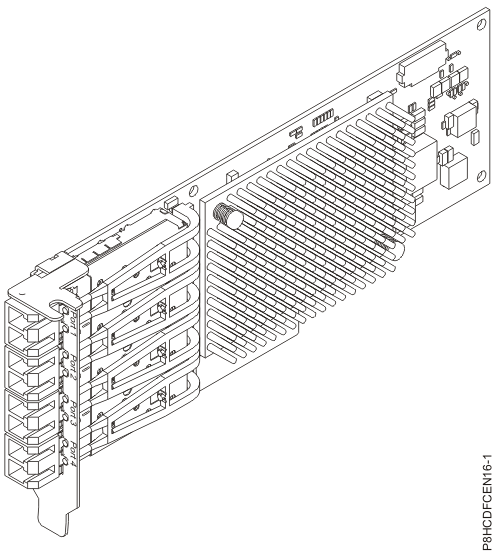
Specifications
- Item
- Description
- Adapter FRU number
- 00ND466 (Designed to comply with RoHS requirement)
- Low-profile tailstock
- Wrap plug FRU number
- 12R9314 (SFP+ SR wrap plug)Note: The wrap plug is not included with the card, but can be purchased from IBM®.
- I/O bus architecture
- PCIe3 x8
- Slot requirement
- For details about slot priorities and placement rules, see PCIe adapter placement rules and slot priorities and select the system you are working on.
- Cables
- See Cables for details.
- Voltage
- 3.3 V
- Form factor
- Short, low-profile tailstock
- Maximum number
- For details about the maximum number of adapters that are supported, see PCIe adapter placement rules and slot priorities and select the system you are working on.
Cables
- OM3 or OM4: Multimode 50/125 micron fiber, 2000 MHz x km bandwidth
- OM2: Multimode 50/125 micron fiber, 500 MHz x km bandwidth
- OM1: Multimode 62.5/125 micron fiber, 200 MHz x km bandwidth
| Header | Cable Type and Distance | ||
|---|---|---|---|
| Rate | OM1 | OM2 | OM3 |
| 10 Gbps | 0.5 meters to 33 meters (1.64 feet to 108.26 feet) | 0.5 meters to 82 meters (1.64 feet to 269.02 feet) | 0.5 meters to 300 meters (1.64 feet to 984.25 feet) |
Adapter LED
Green and yellow LEDs can be seen through openings in the mounting bracket of the adapter. The green LED indicates link activity and the yellow LED signifies the link state. Table 2 summarizes the LED states for this adapter.
| Green LED | Yellow LED | State |
|---|---|---|
| Off | Off | No Power or Normal Link Down |
| Off | On | POST Failure or Invalid SFP Configuration |
| Off | On | Normal Link Up with No activity on the link |
| Blink | On | Normal Link Up with activity on the link |
Operating system or partition requirements
If you are installing a new feature, ensure that you have the software that is required to support the new feature and that you determine whether any prerequisites must be met for this feature and attaching devices. To check for the prerequisites, see IBM Prerequisite website.
- AIX
- AIX 6.1 with the 6100-09 Technology Level and Service Pack 5 and APAR IV68443, or later
- AIX 7.1 with the 7100-03 Technology Level and Service Pack 5 and APAR IV68444
- AIX 7.1 with the 7100-02 Technology Level and Service Pack 7, or later
- AIX 6.1 with the 6100-08 Technology Level and Service Pack 7, or later
- Linux
- Red Hat Enterprise Linux Version 7.1, or later
- Red Hat Enterprise Linux Version 7.1, little endian, or later
- Red Hat Enterprise Linux Version 6.6, or later
- SUSE Linux Enterprise Server 11, Service Pack 4, or later
- SUSE Linux Enterprise Server 12, or later
- Ubuntu Server 16.04, or later
- Ubuntu Server 14.04.3, or later
- IBM i
- IBM i Version 7.2, Technology Refresh 2, or later
- IBM i Version 7.1, Technology Refresh 10, or later
- VIOS
- VIOS 2.2.3.51, or later
