Understanding call home
The mmcallhome command provides options to configure, enable, run, schedule, and monitor call home related tasks in the IBM Spectrum Scale cluster. Information from each node within a call home group is collected and securely uploaded to the IBM® ECuRep server.
The uploaded packages that contain the daily or weekly scheduled uploads as well as the non-ticket-related sent files are saved on the corresponding call home node for an inspection by the customer.
- Sent packages
- Failed uploads
The uploaded data is stored for at least two weeks on IBM ECuRep, and can be identified using your customer information. If you need to access this data, contact IBM support. For more information, see ECuRep. The PMR or Salesforce case-related data is saved as long as the PMR or Salesforce case is still open.
Call home groups help to distribute the data-gather and data-upload workload to prevent bottlenecks. You can create groups of any size between one and the number of nodes in you cluster. The larger the group is, the higher is the workload on the call home node. It is recommended to limit the group size to 128 nodes. Larger groups are also possible but it might result in performance issues.
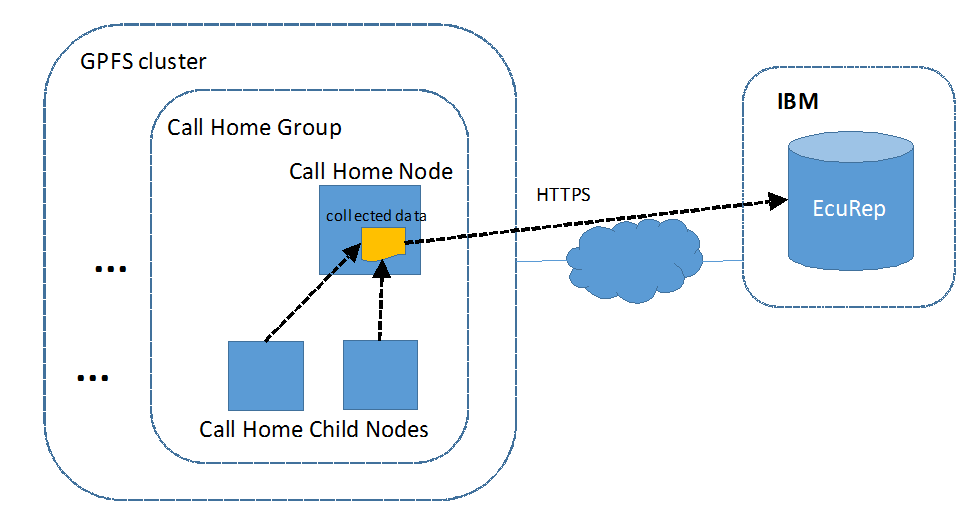
- Call home group
- A group of nodes configured by using the mmcallhome group command. A call home group consists of at least one child node, which also acts as its call home node. A call home group can have more than one child node, but has only one call home node. Multiple call home groups can be configured within a IBM Spectrum Scale cluster. You can automate the call home group creation by using the mmcallhome group auto command.
- Call home node
- This node performs the data upload. If scheduled data gathering is enabled, this node initiates
the data collection within its call home group and uploads the data package to IBM support center. A gather-send task process that runs on the call home node
collects data from the child nodes and uploads the data to a specific IBM server. This server then sends the data to the IBM backend, ECuRep (Enhanced Customer Data Repository). For more information, see
ECuRep.
The gather-send configuration file includes information about the data collected from the child
nodes.Note: The call home node is also a child node of the group. If the call home node becomes unavailable, the whole call home group cannot perform any data uploads until the node is online again.Important: The call home node needs to have access to the external network via port 443. For more information on network-related requirements, see Installing call home.
- Call home child node
- A child node is a member of a call home group. The call home node can collect data from all the
call home child nodes in a call home group. Note: If a call home child node, which is not a call home node, becomes unavailable, the rest of its call home group would continue to work properly. Only the details of the unavailable node will be missing in the scheduled uploads.
To configure the call home feature, see Configuring call home to enable manual and automated data upload.
mmcallhome commands impact
- mmcallhome group, mmcallhome capability, mmcallhome info, and mmcallhome proxy
- These commands respond the same when executed on nodes that belong or do not belong to a call
home group. Note: For compatibility reasons, in a mixed cluster configuration the mmcallhome capability, mmcallhome info, and mmcallhome proxy commands only apply to the global settings, if the corresponding nodes are not a part of a call home group. If the call home node of this group also has IBM Spectrum Scale 4.2.3 PTF 6 or older nodes, they also manage a separate settings configuration for their group.
- All other mmcallhome command options
- All other mmcallhome commands can only be run from a node which is a member of a call home group.
For more information on mmcallhome command, see mmcallhome command.