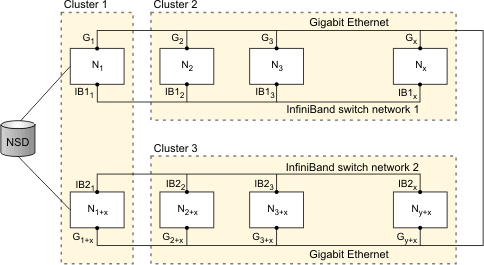Accessing a remote GPFS file system
GPFS™ allows users shared access to files in either the cluster where the file system was created, or other GPFS clusters. File system access by the cluster where the file system was created is implicit.
The ability to access and mount GPFS file systems owned by other clusters in a network of sufficient bandwidth is accomplished using the mmauth, mmremotecluster and mmremotefs commands. Each site in the network is managed as a separate cluster, while allowing shared file system access.
The cluster owning the file system is responsible for administering the file system and granting access to other clusters on a per cluster basis. After access to a particular file system has been granted to nodes in another GPFS cluster, the nodes can mount the file system and perform data operations as if the file system were locally owned.
Each node in the GPFS cluster requiring access to another cluster's file system must be able to open a TCP/IP connection to every node in the other cluster.
Nodes in two separate remote clusters mounting the same file system are not required to be able to open a TCP/IP connection to each other. For example, if a node in clusterA mounts a file system from clusterB, and a node in clusterC desires to mount the same file system, nodes in clusterA and clusterC do not have to communicate with each other.
In this example, network connectivity is required from the nodes in clusterB to all the nodes in clusterA even if the nodes in clusterB can access the disks in clusterA directly.
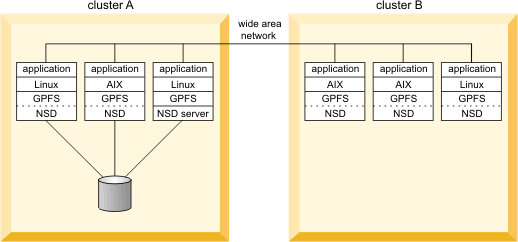
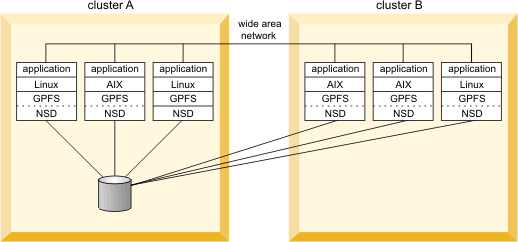
- The two nodes in Cluster 1 are defined as the NSD servers (you can have up to eight NSD server nodes).
- All three clusters are connected with Gigabit Ethernet.
- Cluster 1 shares an InfiniBand switch network with Cluster 2 and an InfiniBand switch network with Cluster 3.
- mmchconfig subnets="<IB_Network_1> <IB_Network_1>/Cluster1" in Cluster 2 allows nodes N2 through Nx to use N1 as an NSD server with InfiniBand Network 1 providing the path to the data.
- mmchconfig subnets="<IB_Network_2> <IB_Network_2>/Cluster1" in Cluster 3 allows nodes N2+x through Ny+x to use N1+x as an NSD server with InfiniBand Network 2 providing the path to the data.