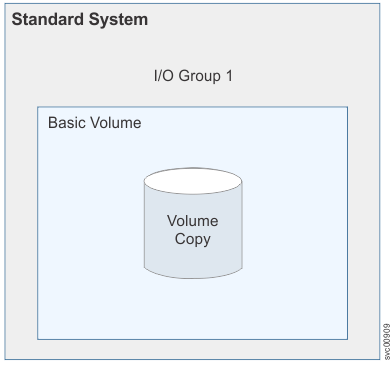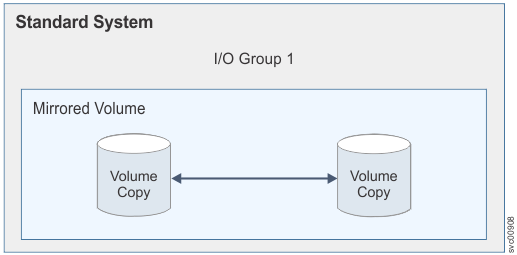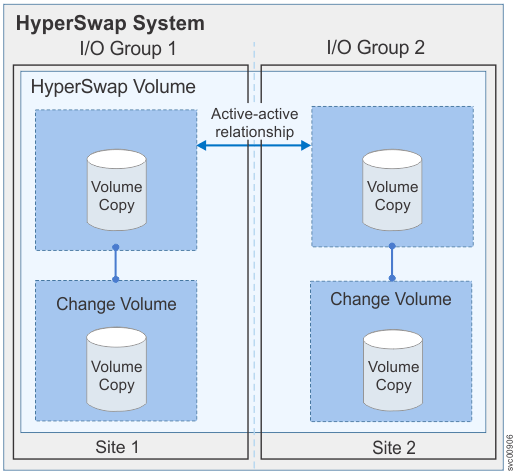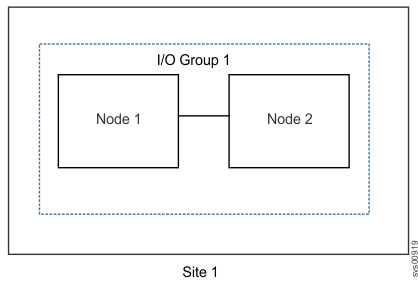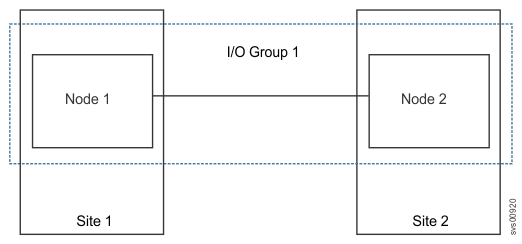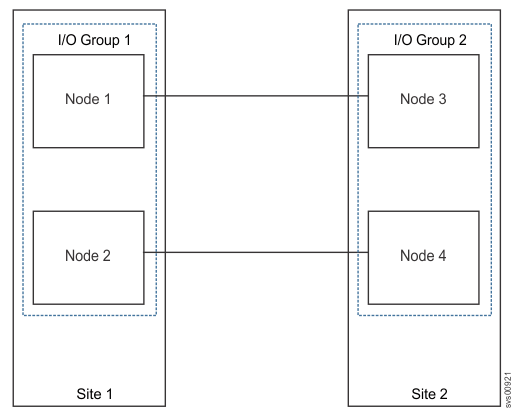IBM Spectrum Virtualize overview
The IBM Spectrum Virtualize system combines software and hardware into a comprehensive, modular appliance that provides symmetric virtualization. IBM Spectrum Virtualize software providessymmetric virtualization.
Symmetric virtualization is achieved by creating a pool of managed disks (MDisks) from the attached storage systems and optional SAS expansion enclosures. Volumes can be created in a pool for use by attached host systems. System administrators can view and access a common pool of storage on the storage area network (SAN) or local area network (LAN). This functionality helps administrators to use storage resources more efficiently and provides a common base for advanced functions.
A SAN is a high-speed Fibre Channel network that connects host systems and storage devices. A LAN is a high-speed Ethernet network that connects host systems and storage devices. In a SAN and LAN, a host system can be connected to a storage device across the network. The connections are made through units such as routers and switches. The area of the network that contains these units is known as the fabric of the network.
IBM Spectrum Virtualize software
IBM Spectrum Virtualize software is part of the IBM Spectrum Storage™ family.
http://www.ibm.com/systems/storage/spectrum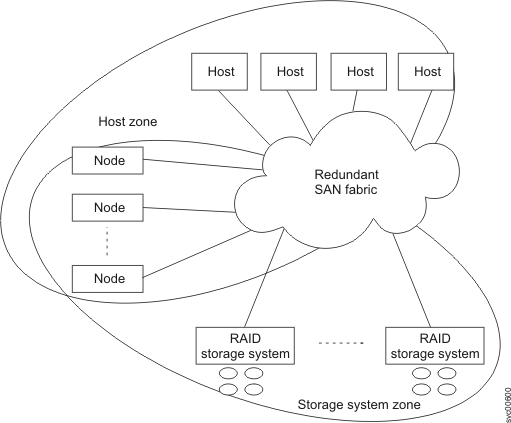
Volumes
System nodes present volumes to the hosts. Most of the advanced system functions are defined on volumes. These volumes are created from managed disks (MDisks) that are presented by the RAID storage systems. The volumes can also be created by arrays that are provided by flash drives in an expansion enclosure. All data transfer occurs through the system node, which is described as symmetric virtualization.
Figure 2 shows the data flow across the fabric.
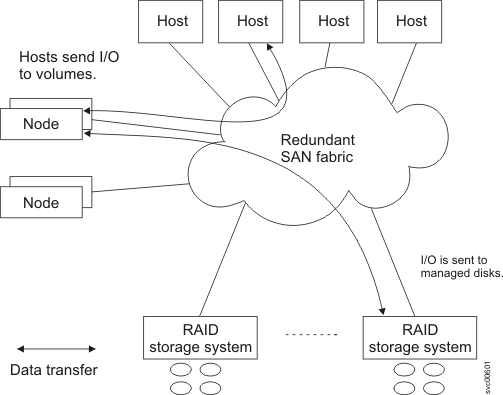
The nodes in a system are arranged into pairs that are known as I/O groups. A single pair is responsible for serving I/O on a volume. Because a volume is served by two nodes, no loss of availability occurs if one node fails or is taken offline. The Asymmetric Logical Unit Access (ALUA) features of SCSI are used to disable the I/O for a node before it is taken offline or when a volume cannot be accessed via that node.
Volume types
System topology
System management
A system is composed of individual nodes that present a single point of control for system management and service. System management and error reporting are provided through an Ethernet interface to one of the nodes in the system, which is called the configuration node. The configuration node runs a web server and provides a command-line interface (CLI). Any node in the system can be the configuration node. If the current configuration node fails, a new configuration node is selected from the remaining nodes. Each node also provides a command-line interface and web interface for initiating hardware service actions.
Fabric types
I/O operations between hosts and system nodes and between the nodes and arrays use the SCSI standard. The nodes communicate with each other through private SCSI commands.
Table 1 shows the fabric type that can be used for communicating between hosts, nodes, and RAID storage systems. These fabric types can be used at the same time.
| Communications type | Host to system nodes | System nodes to storage system | System nodes to system nodes |
|---|---|---|---|
| Fibre Channel SAN | Yes | Yes | Yes |
| iSCSI (1 Gbps Ethernet or 10 Gbps Ethernet) | Yes | Yes | No |
IBM Spectrum Virtualize node
In a clustered system, a node is an individual server upon which the IBM Spectrum Virtualize software runs.
The nodes are always installed in pairs; a minimum of one pair and a maximum of four pairs of nodes constitute a system. Each pair of nodes is known as an I/O group.
I/O groups take the storage that is presented to the SAN by the storage systems as MDisks. The storage is then transformed into logical disks (volumes) that are used by applications on the hosts. A node is in only one I/O group and provides access to the volumes in that I/O group.
I/O operations between hosts and system nodes and between the nodes and arrays use the SCSI standard. The nodes communicate with each other through private SCSI commands.