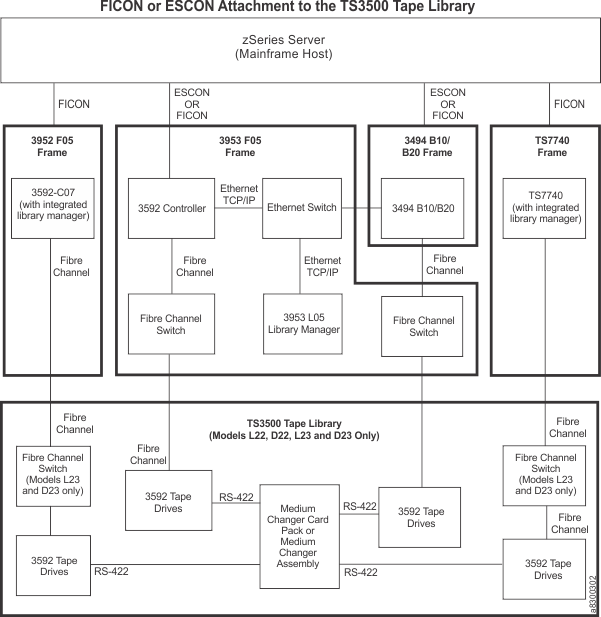FICON and ESCON interfaces
The FICON® and ESCON interfaces used to attach the TS3500 tape library to the System z® server.
- Through an IBM TS7700 with integrated library manager (microcode level 8.5.0.x and
later), which allows attachment of the TS3500 tape library with 3592 tape drives (not LTO Ultrium
tape drives) to the IBM System z server (mainframe host).Note: This configuration requires that the TS3500 tape library is equipped with one of these items:
- 16 Gb Fibre Channel switches (two units of model TR1 feature code 4880)
- 8 Gb Fibre Channel switches (two units of model L23 or D23 feature code 4875 or 4877)
- 4 Gb Fibre Channel switches (model L23 or D23 feature code 4872 or 4873)
- Through a 3592-C07 tape controller with integrated library manager, which allows attachment of
the TS3500 tape library with 3592 tape drives (not LTO Ultrium tape drives) to the IBM System z
server (mainframe host).Note: This configuration requires that the TS3500 tape library includes an L23 or D23 frame that is equipped with 8 Gb Fibre Channel switches (feature code 4875 or 4877).
- Through a 3953 Tape System (3953 F05 Frame and 3953
L05 Library Manager), which allows attachment of the TS3500 tape library with
3592 tape drives (not LTO
Ultrium tape drives) to the IBM
System z server (mainframe host). The System z servers then attach through a FICON or ESCON interface to one of
the following FICON/ESCON-enabled components:
- IBM TS1120 Tape Controller Model C06 (3592 C06)
- IBM 3592 Tape Controller Model J70 (3592 J70)
- IBM TotalStorage™ 3494 Virtual Tape Server Model B10 (3494 B10)
- IBM TotalStorage 3494 Virtual Tape Server Model B20 (3494 B20)
- IBM Virtualization Engine TS7740 (microcode level 8.4.1.x and earlier)
In each configuration, the FICON/ESCON-enabled products include attachment to a system console. It is recommended that the TS3500 tape library also be connected to a system console. This connection reduces the number of analog phone lines needed for remote support and improves collaboration between the systems in resolving hardware problems.
The TS3500 tape library feature code 2715 (TS3000 system console (TSSC) Attachment) provides an Ethernet cable for the library connection to the system console.
- Advanced Library Management System (ALMS)
- Cartridge assignment policy with All Other VOLSERs assigned to a specific logical library
Figure 1 shows a diagram of how the zSeries server attaches to the TS3500 tape library. For additional information about attaching the IBM System z server to the TS3500 tape library through the 3953 Tape System, see the IBM 3953 Tape System Introduction and Planning Guide. As a TS7700 attachment example, this diagram shows a TS7700 Model TS7740 frame. For additional information about attaching the IBM System z server to the TS3500 tape library through a TS7700, refer to the IBM TS7700 Series: TS7700, TS7700 Cache Controller, and TS7700 Cache Drawer Introduction and Planning Guide or the IBM TS7700 Information Center. For additional information about attaching the IBM System z server to the TS3500 tape library through a 3592-C07 Tape Controller, refer to the IBM C07 Customer Information Center. Refer also to the IBM TS3000 System Console (TSSC) Maintenance Information guide.