Even though you did not add any new functions to the application, you can run the VScan and PageID rulesets again and step through the actions.
- Click the Datacap Studio Test tab.
- In the Workflow pane, select the VScan task profile under Main Job.
- Click New to start a new batch.
- Click Process rules for target object on the main Test tab toolbar.
- When asked if you want to release the batch, click Advance. The Advance command moves the batch to the next step in the workflow (PageID).
- Click Step in on the main Test tab toolbar.
- Click Step in a few times. Execution
remains at the batch level. Because the ImageFix Load Settings rule
is assigned at the batch level, Taskmaster expands the rule
and prepares to run the LoadSettings action.
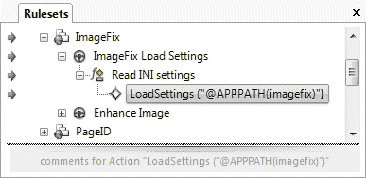
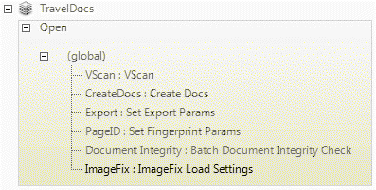
- Continue clicking Step in to run the ImageFix Load Settings action and complete the rule. Because the Enhance Image rule is not assigned at the batch level, it does not run.
- Continue clicking Step in until the runtime batch hierarchy indicates that first page is selected. Taskmaster is now ready to run page level rules on each page in the runtime hierarchy, starting with page TM000001.
- Continue clicking Step in. Because the Enhance Image rule is assigned at the page level, Taskmaster expands this rule and prepares to run the ImageEnhance action.
- In the center pane of Datacap Studio, click the Image tab if it is not already active. The Image tab displays the current runtime object.
- Click Step in to run the ImageEnhance action. The Image pane displays the current page image after image enhancement. The check mark beside the action in the Rulesets pane indicates that the action returned True.
- Right-click the batch in the Workflow pane and choose Cancel.
For more information, see Single-stepping through your code and Using breakpoints.
