User variables activity properties
Use the user variable stage to define global variables within a sequence.
These variables can then be used elsewhere in the sequence, for example to set job parameters. Variables are used in the form stage_label.parameter_name, where stage_label is the name of the User Variable activity stage as given in the Diagram window.
The values of the user variables are set by expressions in the stage's properties. (For details, see "Expressions".)
You would most likely start a sequence with this stage, setting up the variables so they can be accessed by subsequent sequence activities. The exit trigger would initiate the sequence proper. You can also use a User Variable activity further into a sequence to change the value of a variable previously defined by an earlier User Variable activity.
The variables are defined in the Properties page for the stage. To add a variable:
- Choose Add Row from the shortcut menu.
- Enter the name for your variable.
- Supply an expression for resolving the value of the variable.
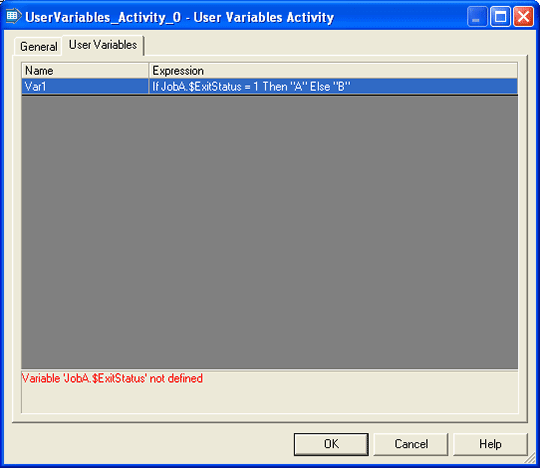
In this example, the expression editor has picked up a fault with the definition. When fixed, this variable will be available to other activity stages downstream as UserVariables_Activity_0.Var1.