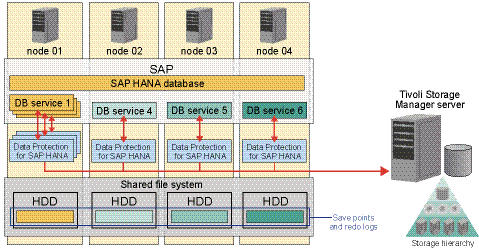Getting started
Data Protection for SAP HANA operates as a link between SAP HANA and the Tivoli® Storage Manager server.
The Data Protection for SAP HANA hdbbackint process is used by SAP HANA for backing up full databases and redo log files. The configuration of the hdbbackint process is stored in the initSID.utl profile file. This file contains information that describes how to run backup and restore operations, and can be customized for your SAP HANA environment.
The hdbbackint process communicates with the Tivoli Storage Manager server through an API that is shared with other IBM® data protection products. It requires that the Data Protection for SAP HANA ProLE process is running. The ProLE process coordinates multiple hdbbackint instances in a full database backup. The process ensures that all backup objects that belong to the same full database backup get assigned to the same backup id. The full database backup is handled as a single entity even it consists of numerous single objects.
In a SAP HANA scale-out environment that consists of multiple SAP HANA nodes, Data Protection for SAP HANA is running on each node.
Depending on the number of SAP HANA services that are on a node, multiple instances of hdbbackint are started by SAP HANA for data transfer.