Unexpected local configuration in Current Configuration menu
Problem: You see an unexpected local configuration in the Current Configuration menu in your Architecture Management (AM), Quality Management (QM), or Requirements Management (RM) application.
Solution: If multiple different configurations of the same component are part of the selected global configuration hierarchy, then component skew exists. With component skew, the Global Configuration Management (GCM) application sorts global configurations based on a selection algorithm and chooses the first configuration. The algorithm, which considers depth first and siblings second, determines the order of the configurations.
To see the expected local configuration in the Current Configuration menu, work with the configuration lead to determine whether component skew is intentional. If component skew is intentional, the configuration lead can complete the following steps.
Configuration leads
As mentioned, the GCM application sorts global configurations based on a traversal algorithm. The following example shows how the algorithm works. The highlighted information shows the configurations that you see in the tree view. The plain information is explanatory, and is not displayed in the tree view.
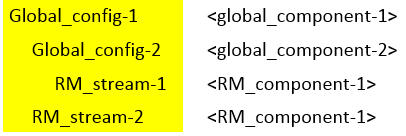
This example contains two different configurations of RM_component-1. The algorithm finds RM_stream-1 as the first match for RM_component-1 in the Global_config-1 context.
Your team sees Global_config-1 as the global configuration context in the Current Configuration menu in their RM application. The team sees RM_stream-1 as the local configuration in the Current Configuration menu. If your team needs to work in the RM_stream-1 local configuration, then the skew is okay.
If your team needs to work in the RM_stream-2 local configuration, you must decide whether component skew is intentional or unintentional. If component skew is unintentional, then you can replace RM_stream-1 with RM_stream-2 so both instances are the same. If component skew is intentional, then you could change the sort order by dragging RM_stream-2 under the nearest parent. In both cases, after your team refreshes the view in their IBM Engineering Lifecycle Management (ELM) application, RM_stream-2 is displayed in the Current Configuration menu. In the second case, component skew still exists and you must decide whether that is okay.
Users
To see the expected local configuration in the Current Configuration menu, work with the configuration lead to determine whether component skew is unintentional. If component skew is unintentional, complete one of the following workarounds.
- Set the global configuration context to the nearest global configuration ancestor. The nearest
ancestor is usually the parent and not the root of the hierarchy.
- Select the global configuration, which opens it in a new tab.
- In the GCM application tree view, find the global configuration that is the parent of the local configuration you want to work in.
- Click the local configuration to return to your local application.
- Click Switch and select the parent global configuration.
Now the Current Configuration menu shows the expected global and local configuration contexts for your AM, QM, or RM application.
- Manually select the appropriate local configuration by switching the Configuration
Context in the Current Configuration menu.
Click Switch, change the configuration context to your local application (AM, QM, RM), and then select the appropriate stream name.
This change means that you are not working in the context of a global configuration, so you cannot create links to other applications.
- Contact your configuration lead to change the order in the configuration hierarchy so that the
expected local configuration is first.
Component skew still exists, but the new ordering causes the correct configuration to be displayed in the Current Configuration menu.
For more information about intentional and unintentional component skew, see Detecting component skew (checking for different configurations of a component)