Issue data
The Issue Management tab of application view all issues found. You can apply a variety of filters to see the issues you need.
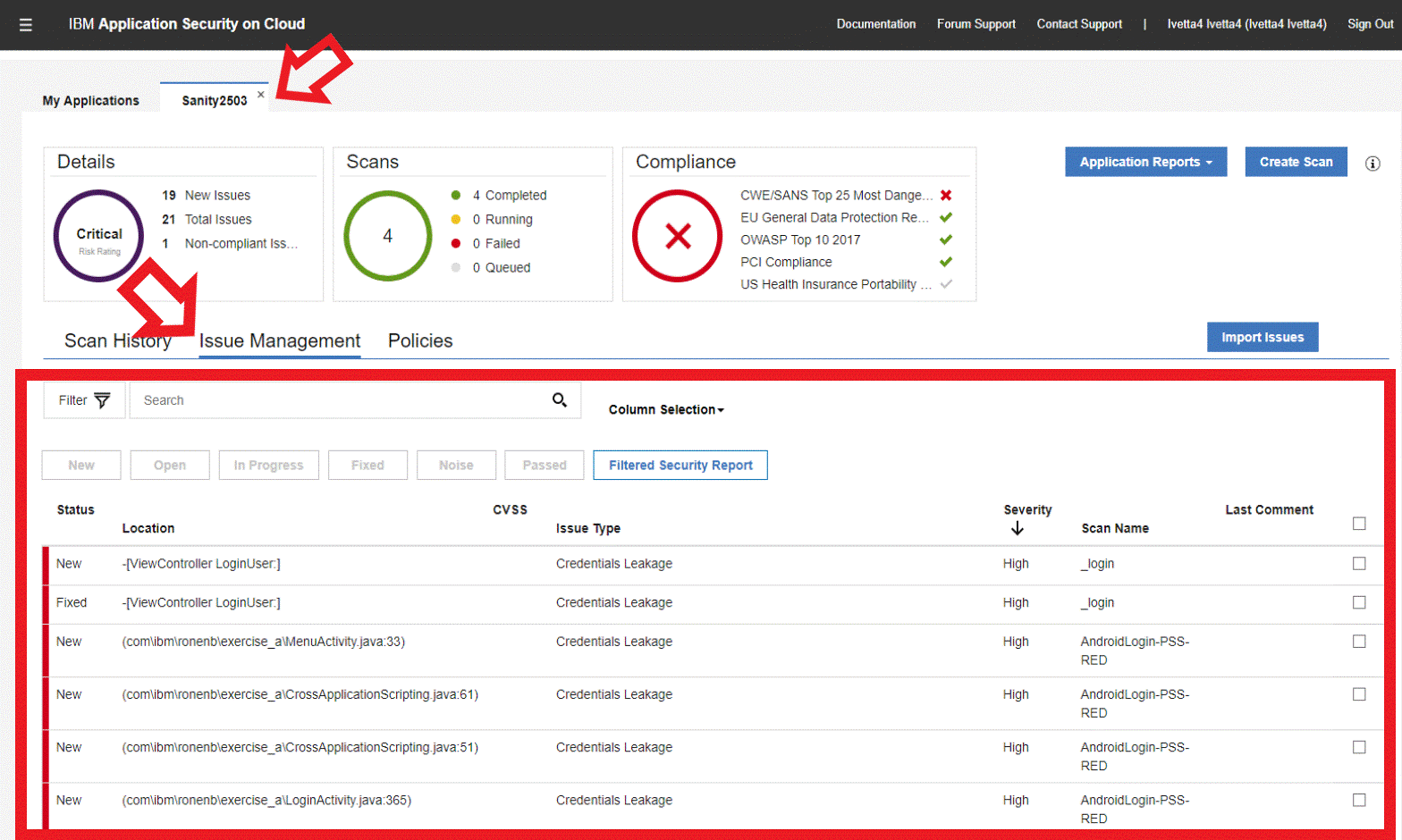
To generate a Filtered Security Report:
In Issue Management view of the application tab, filter the list and click Filtered
Security Report.
Note: The Filtered Security Report is generated when you make click the
button. Therefore, unlike the general Security Report, it reflects the latest status of issues
found. For example an issue changed from New to Fixed is shown as Fixed.