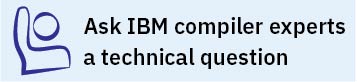The installation packages
You can use the rpm utility to review the RPM packages, or use the dpkg utility to review the dpkg packages.
Table 1 lists the packages that are supplied with the installation image,
and the default locations to which they are installed during a basic
installation. To view package information and the package file list,
enter the following rpm or dpkg command:
rpm -qpil package_name dpkg -f package_name| Package name | Package description | Default installation location |
|---|---|---|
libxlsmp |
IBM® SMP runtime package | /opt/ibm/lib/ |
libxlsmp-devel.4.1.4 |
IBM SMP library package | /opt/ibm/xlsmp/4.1.4 |
libxlmass-devel.8.1.4 |
IBM Mathematical Acceleration Subsystem (MASS) package (Not redistributable) | /opt/ibm/xlmass/8.1.4/lib/ |
libxlc |
IBM XL C/C++ runtime package | /opt/ibm/lib/ |
xlc-license-eval.13.1.41 |
IBM XL C/C++ license package for the evaluation copy (Not redistributable) | /opt/ibm/xlC/13.1.4/lib/ |
xlc-license.13.1.42 |
IBM XL C/C++ license package for IBM XL C/C++ for Linux, V13.1.4 (Not redistributable) | |
libxlc-devel.13.1.4 |
IBM XL C/C++ libraries package | /opt/ibm/xlC/13.1.4/lib/ |
xlc.13.1.4 |
IBM XL C/C++ compiler package (Not redistributable) | /opt/ibm/xlC/13.1.4/ |
Notes:
|
||
Note: /opt/ibm/ is the default
prefix for installation of images.
National language support
IBM XL C/C++ for Linux, V13.1.4 messages support the following language locales:
- en_US
- en_US.utf8
- en_US.UTF-8
en_US is the default locale.