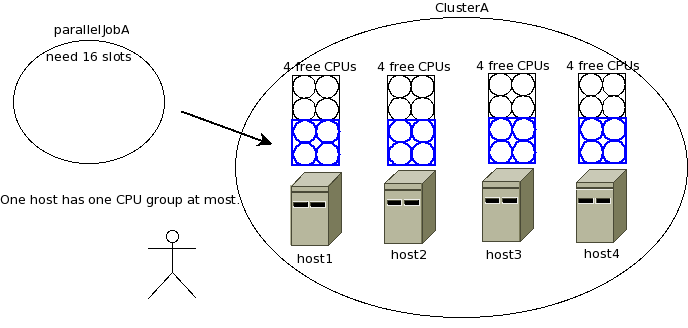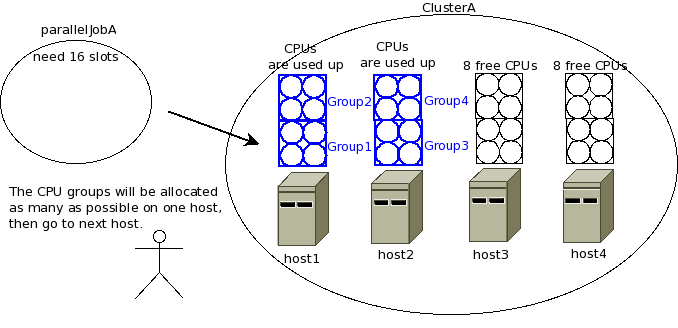Allocating CPUs as blocks for parallel jobs
Parallel jobs always ask for more than one CPU to run. Some jobs can run faster if the assigned CPUs can be allocated as blocks.
About this task
For example, parallelJobA asks for 16 CPUs in a cluster with 4 hosts and 8 slots per host. The job will have the best performance if CPUs can be allocated in groups of 4.
Note: The term slot in LSF
represents the computing capacity of a host. By default, the number of CPU cores on one host is the
number of slots for the host. In this topic, 1 CPU is treated as 1 slot.
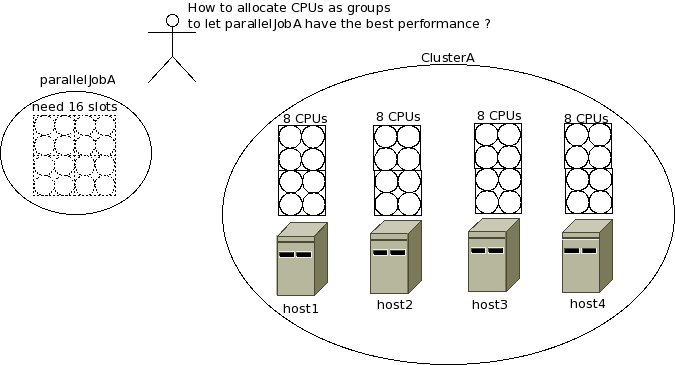
Procedure
What to do next
For more information on "span[ptile=number]" and "span[block=number]" syntax, refer to Span string.