Example: setting user-defined property overrides
You can change the behavior of a message flow at run time by using the IBM® App Connect Enterprise administration REST API to modify the values of user-defined properties on the message flow.
Before you begin
About this task
In this example, the User Defined Properties tab in the IBM App Connect
Enterprise Toolkit shows the default value
of a user-defined property called MyUserDefinedProperty1,
which is Default:
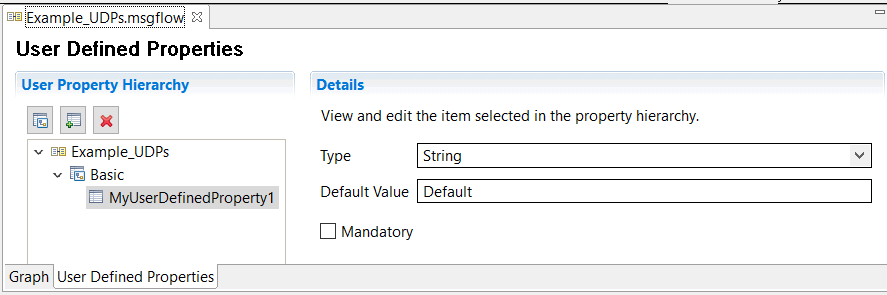
The value assigned to the property before deploying the
message flow is then set to Ben:
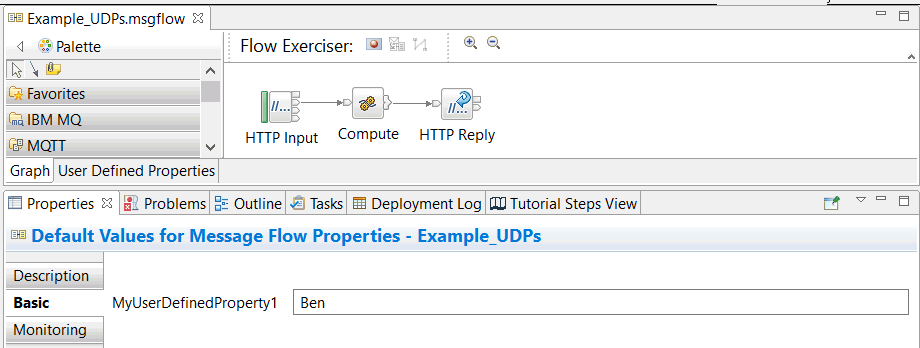
This message flow uses a simple ESQL instruction to assign the current value of the user-defined property to an output JSON message, which is sent as an HTTP reply from the message flow:
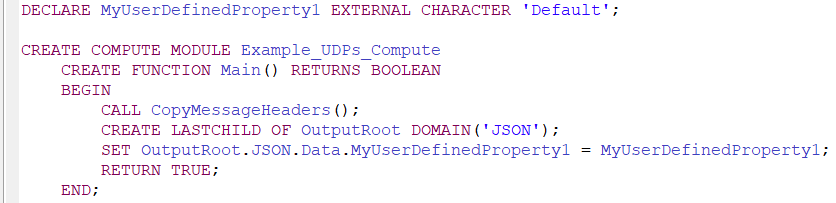
When this message has been deployed, you can query the current value of the user-defined property and apply a new value to it, by using a simple HTTP client program such as Curl:
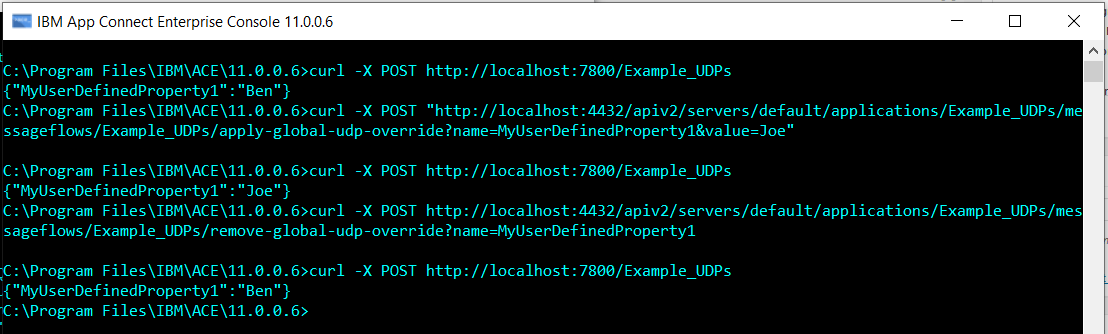
For information about applying and removing user-defined property overrides, see Applying a user-defined property override and Removing a user-defined property override.
For more information about using the administration REST API, see Managing resources by using the administration REST API.