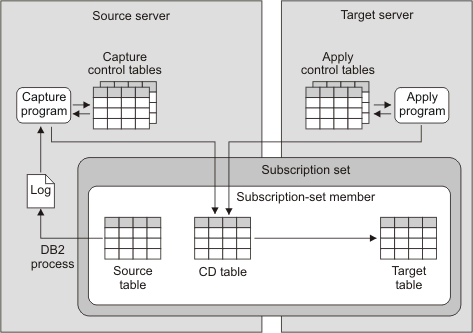Introduction to SQL Replication
SQL Replication captures changes to sources and uses staging tables to store committed transactional data. The changes are then read from the staging tables and replicated to corresponding target tables. With staging tables, data can be captured and staged once for delivery to multiple targets, in different formats, and at different delivery intervals.
You can use SQL Replication for a variety of purposes that require replicated data, including capacity relief, feeding data warehouses and data marts, and auditing change history.
You can replicate continuously, at intervals, or for one time only. Replicating continuously can be useful if your applications need data in near-real-time, such as applications for making airline reservations. Replicating at intervals can be useful for replicating large batches of data during off-peak hours. You can also trigger replication through database events.
Sources and targets can be either in Db2® databases or in non-Db2 relational databases. You can replicate from sources and to targets in the following relational database management systems: Db2 on Linux®, UNIX, Windows, z/OS®, and iSeries; Informix®; Microsoft SQL Server; Oracle; Sybase; and Teradata (target only). If you plan to replicate to or from a non-Db2 relational database, you will need a federated server.
You have considerable flexibility with the data that you want to replicate. For example, you can choose to have all rows and columns replicated or you can choose just a subset of these. By subsetting rows and columns, you transport across your network only the data that you want.
You can also clean, aggregate, or otherwise manipulate data. If you manipulate data, you can do so centrally at the source and then distribute the manipulated data, or you can manipulate the data when you replicate it, so that some targets get manipulated data and others do not.
The following figure shows a simple configuration in SQL Replication. This topics in this section describe the different parts of this figure.