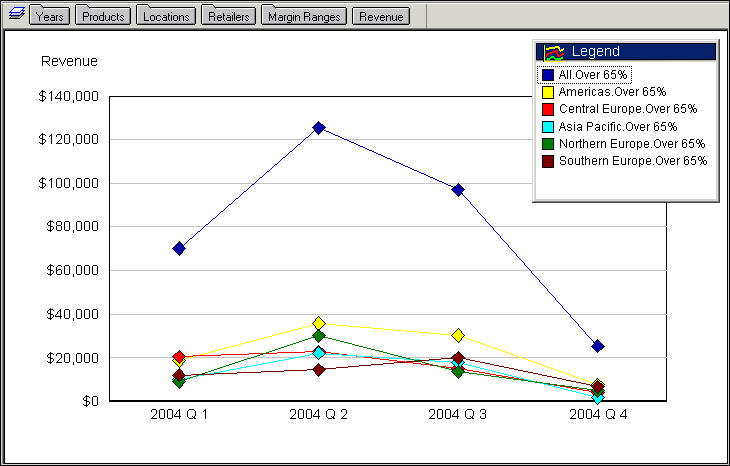Format the Report for Readability
PowerPlay provides many options that can improve the readability and usability of a display. For example, if the lines in a multiline display are difficult to distinguish, you can change the shape of the markers for the lines or increase their size. You can also add a title to identify the report and describe its contents.
Try This
To format the report:
Steps
Click the Multiline button
 .
. From the Format menu, click Display Options.
In the Display tab, select the Show check box.
In the Size box, type 20.
In the Shape box, select Diamond, and click OK.