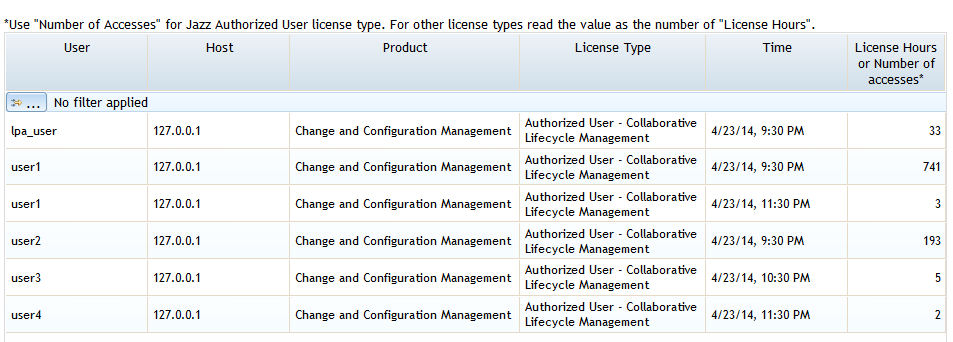Running Jazz authorized user licenses reports
Understand the requirements for reporting against permanent Jazz™ client access licenses (CALs). Only user-based reports are supported.
Also, reporting of trial licenses is not supported.
Before you begin
You must:
- Use Engineering Lifecycle Management (ELM) 5.0 or later. These versions log the usage of Jazz authorized user licenses. For a comprehensive list of supported ELM versions and prerequisites, see the technical document.
- Enable the calLogFile.csv file. See How do I enable the Jazz authorized user license log for the ELM server?. The calLogFile.csv file uses the UTC format for the time.
About this task
Jazz authorized user license reporting is only supported by the Jazz authorized user log file: calLogFile.csv. The calLogFile.csv file logs the license usage data at hourly intervals only. Other intervals are not supported. Hourly intervals are used to prevent large log files.
The log file contains the time, user ID, host application, product, CAL type, count, and log entry.