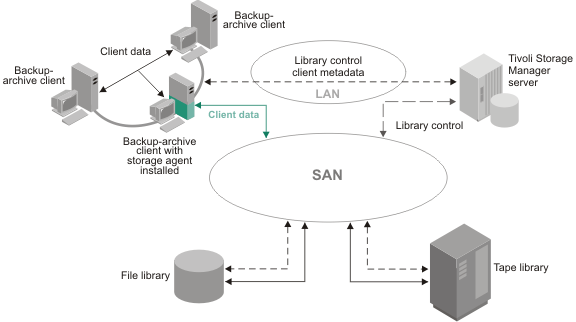IBM® Tivoli® Storage
Manager for Storage
Area Networks allows client systems to write data directly to, or
read data directly from, storage devices that are attached to a storage
area network (SAN). This is called LAN-free data movement.
LAN-free data movement makes LAN bandwidth available for other
uses and decreases the load on the Tivoli Storage
Manager server,
allowing it to support a greater number of concurrent client connections.
The key component of
Tivoli Storage
Manager for Storage Area Networks is the storage agent. A client system without the storage agent can send its data over the LAN (using TCP/IP) to a client with the storage agent. The storage agent client can then send the data LAN-free over the SAN to storage resources which the storage agent client shares with the
Tivoli Storage
Manager server. You can install the storage agent on a client system, which does not share storage resources with the
Tivoli Storage
Manager server. In this scenario, the storage agent will not be able to send data LAN-free; the data would have to go to the server using TCP/IP.
Figure 1. SAN data movement.
Solid lines indicate data movement. Broken lines indicate movement of control information and metadata.
As shown in
Figure 2, the storage agent
can support several clients while installed on only one of the clients.
You can also install the storage agent on a client system that does
not share storage resources with the
Tivoli Storage
Manager server,
but that is connected to a client system that does share storage resources.
The
LANFREECOMMMETHOD option set to TCP/IP allows
a client system to send data to the storage agent. The
LANFREECOMMMETHOD option
also allows the storage agent to support several clients while the
storage agent is installed on only one of the clients.
Figure 2. SAN data movement
with the LANFREECOMMMETHOD option.
Solid lines indicate data movement. Broken
lines indicate movement of control information and metadata.
A
Tivoli Storage
Manager server,
acting as a library manager, controls the storage devices. This server
can be the server that is working with the storage agent or another
Tivoli Storage
Manager server in
the enterprise. The
Tivoli Storage
Manager server tracks
the metadata that the client has stored. The metadata, such as policy
information, and file name and size, is passed over the LAN connection
between the storage agent and server.
The storage agent communicates with the server to obtain and store
database information, and to coordinate device and volume access.
The server and client coordinate and transfer data access through
the SAN. The client uses the storage agent for operations where appropriate.
For example, if a SAN path is defined, the client (through the storage
agent) transfers data using that path. If a failure occurs on the
SAN path, failover occurs and the client uses its LAN connection to
the Tivoli Storage
Manager server
and moves the client data over the LAN.
The storage agent can send the data directly to the server using
the paths between the storage agent and the server. An example is
a LAN-free storage pool that is updated to read-only after the client
connects to the server and obtains its initial policy information.
The storage agent, instead of failing the operation, sends the data
to the server. If the storage hierarchy is configured so that the
next storage pool destination is available, the server runs the operation.
You can also prevent data from being transferred over the LAN by
specifying the
Tivoli Storage
Manager server
parameters DATAREADPATH and DATAWRITEPATH with the REGISTER NODE or
UPDATE NODE commands for a specific node. To review these settings,
issue the following command on the server for the node:
query node node_name format=detailed
Tivoli Storage
Manager supports
SAN-attached device sharing in the following environments:
- Tivoli Storage
Manager native
library management support consisting of an ACSLS, SCSI, or IBM 349X library
manager and library clients or just a library manager.
- Shared disk storage using a FILE library and the integration of IBM General Parallel File System,
or IBM TotalStorage SAN File System. General
Parallel File System is the preferred option for operating systems
on which it is supported.
- External libraries.