Volume selection depends on whether collocation is by group, by node, or by file space.
Table 1 shows how the Tivoli® Storage Manager server selects the first volume when collocation is enabled for a storage pool at the client-node, collocation group, and file-space level.
| Volume Selection Order | When collocation is by group | When collocation is by node | When collocation is by file space |
|---|---|---|---|
| 1 | A volume that already contains files from the collocation group to which the client belongs | A volume that already contains files from the same client node | A volume that already contains files from the same file space of that client node |
| 2 | An empty predefined volume | An empty predefined volume | An empty predefined volume |
| 3 | An empty scratch volume | An empty scratch volume | An empty scratch volume |
| 4 | A volume with the most available free space among volumes that already contain data | A volume with the most available free space among volumes that already contain data | A volume that contains data from the same client node |
| 5 | Not applicable | Not applicable | A volume with the most available free space among volumes that already contain data |
When the server must continue to store data on a second volume, it uses the following selection order to acquire more space:
- An empty predefined volume
- An empty scratch volume
- A volume with the most available free space among volumes that already contain data
- Any available volume in the storage pool
When collocation is by client node or file space, the server tries
to provide the best use of individual volumes and minimizes file mixing
from different clients or file spaces on volumes. This configuration
is depicted in Figure 1, which
shows that volume selection is horizontal, where
all available volumes are used before all available space on each
volume is used. A, B, C, and D represent files from four different
client nodes.
Remember:
- If collocation is by node and the node has multiple file spaces, the server does not attempt to collocate those file spaces.
- If collocation is by file space and a node has multiple file spaces, the server attempts to put data for different file spaces on different volumes.
Figure 1. Using all available sequential
access storage volumes with collocation enabled at the node or file
space level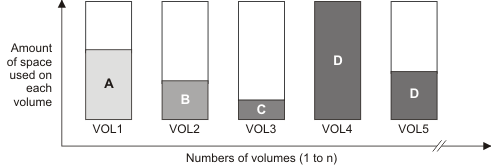
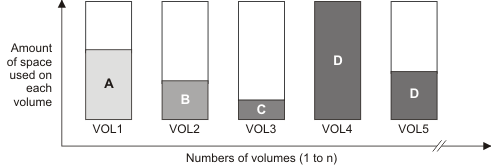
Collocation can be by filespace group or node group.
When collocation is by node group (node collocation group), the server
tries to collocate data from nodes that belong to the same collocation
group. A filespace collocation group uses the same methods as a node
collocation group, but can use up more space because of the granularity
of filespace sizes. As shown in Figure 2,
data for the following groups of nodes was collocated:
- Group 1 consists of nodes A, B, and C
- Group 2 consists of nodes D and E
- Group 3 consists of nodes F, G, H, and I
Figure 2. Using all available sequential
access storage volumes with collocation enabled at the group level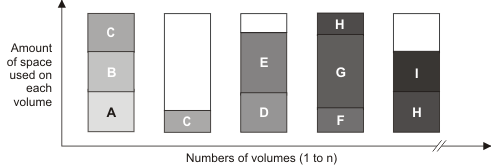
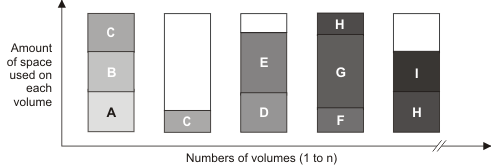
Remember: Normally, the Tivoli Storage
Manager server always
writes data to the current filling volume for the operation that is
running. Occasionally, however, you might notice more than one filling
volume in a collocated storage pool. Having more than one filling
volume in a collocated storage pool can occur if different server
processes or client sessions try to store data into the collocated
pool at the same time. In this situation, Tivoli Storage
Manager allocates
a volume for each process or session that needs a volume so that both
operations complete as quickly as possible.