Restricting a task rule policy to specific user tasks in a single CICS region
You define policies to monitor the resource utilization of a user task, and to automatically respond when resource usage exceeds the thresholds you define. In this way, excessive resource usage and looping and runaway transactions can be detected and dealt with appropriately. Policies that contain task rules can be deployed to single CICS® regions or deployed with CICS applications and platforms. When deployed into a single CICS region, task rules in the policy apply to all CICS user tasks running in that CICS region by default. However, deploying polices with such a wide scope might not be suitable in all cases. You might want to restrict the effect of task rules to specific user tasks.
- By defining a transaction ID filter, a user ID filter, or both for the rule condition. This requires that your CICS TS region is either at Versions 5.4 - 5.6 and has APAR PH26145 applied, or at later releases.
- By defining an application entry point and a policy scope. Three types of application entry point are supported: PROGRAM, TRANSACTION, and URIMAP.
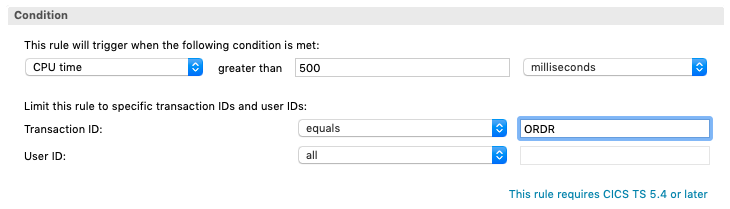
The application entry point and policy scope, on the contrary, are defined in a CICS bundle and applies to all the rules in the specified policy. An application entry point identifies a resource (PROGRAM, TRANSACTION, or URIMAP) that is an access point to an application. A policy scope associates the application operation that is specified in the application entry point definition with a policy. The policy resource is not required to be declared in the same CICS bundle project. This way, when the bundle that contains the policy scope and the application entry point is deployed to a single CICS region, the policy containing task rules will apply to specific user tasks that pass through the specified entry point.

If you want to apply the same policy to multiple entry point resources, you can define multiple sets of entry points and policy scopes to associate the same policy with entry points for different resources. For more information about the policy scope of different policy types, see Policy scopes.