A state model represents the process model for one type of record. A state represents the status of a record, for example Submitted, Assigned, Opened, and Closed. A CHANGE_STATE action is an activity performed by a user that moves a record to the next state. Typical CHANGE_STATE actions include Submit, Assign, and Close.
This movement of a record is called a state transition. A state transition consists of a source state (the current state), a destination state, and the action that moves the record from the source state to the destination state.
The state model shows all valid states and state transitions for that type of record. For example, the state model in the figure shows how the EnhancementRequest record type (which is included in several predefined schemas) moves from one state to another as the result of user actions (Figure 1).
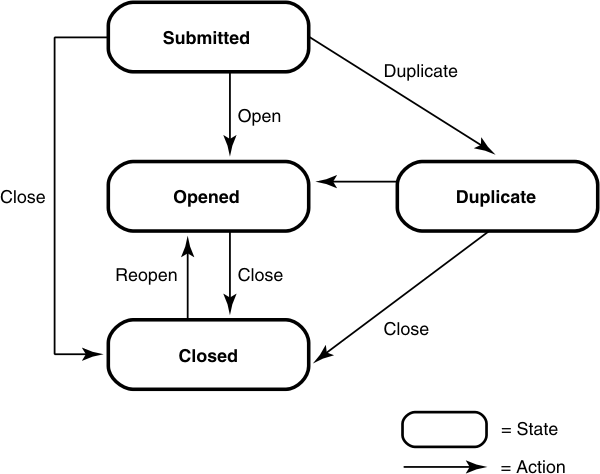
The best way to begin designing a state model is to list and describe all states that are valid for a specific record type (that is, a specific type of record). For example, the following table describes the states for the EnhancementRequest record type.
- State
- Description
- Submitted
- First state of a new record.
- Opened
- Record is being worked on.
- Closed
- Record fix has been verified.
- Duplicate
- Record duplicates another record.
Two mechanisms for modifying state models and actions are available: the State Transition Matrix and the Actions grid.
The State Transition Matrix represents the state model as a grid, similar to a spreadsheet, that lists the states on both side axes and the top axis, and the actions that allow transitions between states shown in the cells.
The Actions grid lists the actions defined in the schema. Each row in the grid includes an action name, the type of action, the access control setting for the action, and optional Initialization, Validation, Commit, Notification, and Record Script settings.