You can configure the Liberty profile server to provide secure communications between a client and the server.
About this task
To configure secure communications, you can either specify
a minimal SSL configuration or a detailed SSL configuration in the server.xml file.
The minimal configuration only requires the SSL feature and a keystore
entry to be specified.  There are several security configuration examples on the wasdev.net website for reference when configuring security for your applications on the Liberty profile.
There are several security configuration examples on the wasdev.net website for reference when configuring security for your applications on the Liberty profile.
 The SSL configuration
that is designated as the default SSL configuration is used to create
the process's default SSLContext using the SSLContext.setDefault() method.
The default SSL configuration can be the minimal SSL configuration,
or the configuration identified by the sslRef attribute
on the sslDefault element if multiple SSL configurations
are defined. Because the default SSLContext is set on the process,
the javax.net.ssl.keyStore and javax.net.ssl.trustStore properties
will not be recognized.
The SSL configuration
that is designated as the default SSL configuration is used to create
the process's default SSLContext using the SSLContext.setDefault() method.
The default SSL configuration can be the minimal SSL configuration,
or the configuration identified by the sslRef attribute
on the sslDefault element if multiple SSL configurations
are defined. Because the default SSLContext is set on the process,
the javax.net.ssl.keyStore and javax.net.ssl.trustStore properties
will not be recognized.
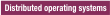
 Task topic
Task topic