If you have a utility project defined as a shared library,
you can associate defined shared libraries with a web project.
About this task
A shared library is an external Java™ archive
(JAR) file that is used by one or more applications. Using shared
libraries enables multiple application published on a server to use
a single library, rather than use multiple copies of the same library.
After you associate shared libraries with an application or project,
the application or module class loader loads classes in the shared
libraries and make those classes available to the application or module.
Results
Here is an example entry added to the server configuration
(
server.xml) file:
<application type="war" id="web" name="web" location="web.war">
<classloader commonLibraryRef="libid"/>
</application>
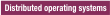

 Task topic
Task topic