Volume groups
A volume group is a container for managing a set of related volumes as a single object. The volume group provides consistency across all volumes in the group. View the information that is shown about volumes in block storage systems.
Information about volume groups
- ID
-
Indicates the system ID of the local volume group.
- Name
- Indicates the name of the volume group.
- Location 1
-
Indicates the location number 1 for the local system in the replication policy.
- Location 2
-
Indicates the location number 2 for the local system in the replication policy.
- Replication policy
-
A replication policy is a set of rules that defines locations, topology, and an acceptable recovery point objective (RPO) for replication. Replication policies are a key concept for policy-based replication. The replication policy defines how replication is configured between I/O groups in the partnered systems.
- Replication state
-
It represents replicated state of the volume group such as disconnected, running, suspended, or independent access.Important: Replication state is applicable only for the volume groups which are associated with replication policy.
- RPO Alert
- Indicates the RPO alert threshold time (in seconds) for the replication policy.
- RPO Status
-
It indicates the status of the replication of the volume group when RPO Alert is generated. The status includes within policy, outside policy, incomplete, and in progress of the replication.
- Safeguarded Backup Policy
-
A Safeguarded policy is a set of rules that controls the creation, retention, and expiration of safeguarded backups of source volumes.
- Snapshots
-
Snapshots are the read only point-in-time copies of a volume group that cannot be directly accessible from the hosts.
- Snapshot Provisioned Capacity (GiB)
-
The amount of capacity that is provisioned to store all the volume snapshots in the volume group snapshot.
- Snapshot Written Capacity (%)
-
The amount of capacity that is written to the snapshot of the volumes in a volume group before inline disk compression is applied.
- Snapshot Policy
-
A snapshot policy is a set of rules that controls the creation, retention, and expiration of snapshots
- Topology
-
It represents organization of the systems and the type of replication performed between each location, that is, how the data is replicated between the locations.
- Current RPO
-
IBM® Storage Insights enables you to monitor and analyze the Current RPO (Recovery Point Objective), a crucial metric that measures the time difference between the data replication of one volume group to another. This feature provides essential information about the timeliness of data synchronization between the source and destination volume groups.
In the event of any disconnection between the source and destination Volume Groups, IBM Storage Insights helps you identify when the RPO falls behind the defined limit set by the policy. When such situation arises, the RPO status is flagged as Out of Limit for the respective volume group. This status is displayed by an error icon, which serves as a clickable link, directing you to the performance pop-up graph display the Worst Recovery Point.
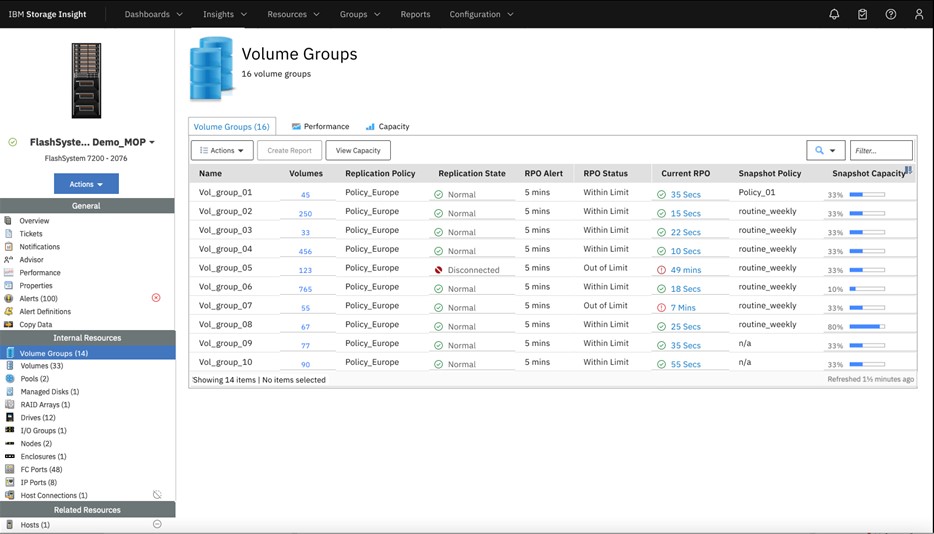
- Worst Recover Point
-
With the Worst Recover point graph you can verify the average recovery time for the volume group if it is consistently delayed or not. With the required data available in the graph you can authenticate the issue is in the network not the Storage system.
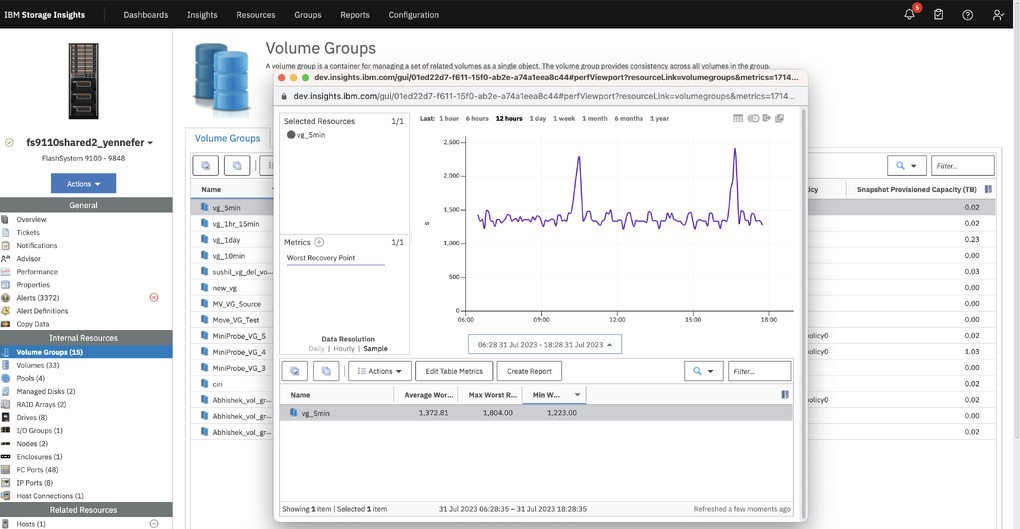
By clicking on the error icon for the dedicated storage device, you can gain immediate insights into the volume group's current status and performance metrics. The graph provided by the platform helps you understand the extent of the delay and allows you to identify any potential issues with data replication.
Armed with this information, you can take the necessary actions promptly. You can rectify the situation and ensure data replication operates within the defined policy limits, thereby maintaining optimal data synchronization between the volume groups. The seamless integration of these features in the IBM Storage Insights, storage devices ensures efficient management and performance optimization for your storage infrastructure.
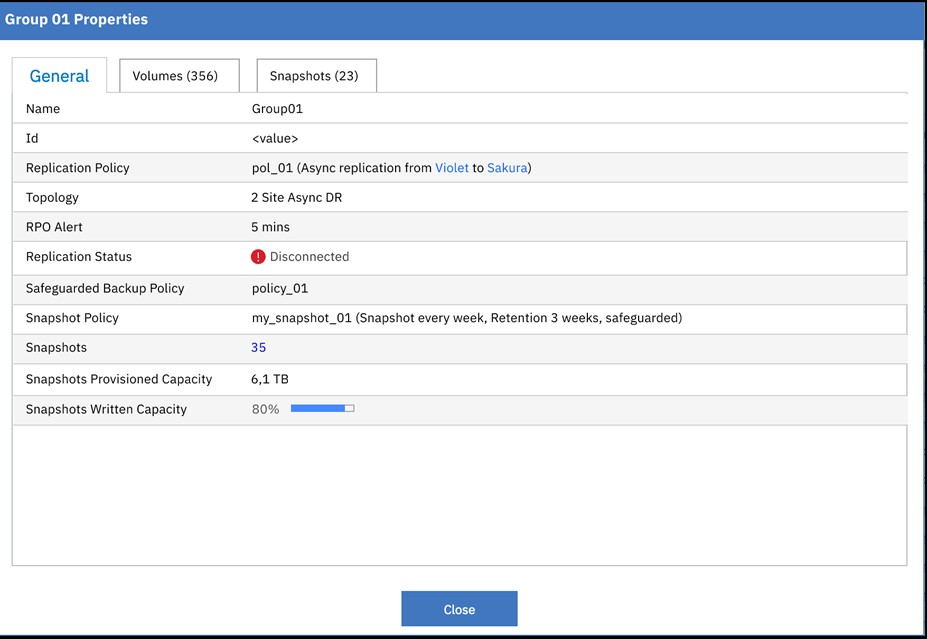 Important: The mini-probe hosts as an interface that showcases data from the secondary storage system to IBM Storage Insights. Any changes to the storage device will be promptly updated in IBM Storage Insights through the mini-probe. Volume group and replication policies are supported in Mini Prob.Note: The mini-probe is specifically conducted for the chosen device and is not extended to all associated devices.
Important: The mini-probe hosts as an interface that showcases data from the secondary storage system to IBM Storage Insights. Any changes to the storage device will be promptly updated in IBM Storage Insights through the mini-probe. Volume group and replication policies are supported in Mini Prob.Note: The mini-probe is specifically conducted for the chosen device and is not extended to all associated devices.